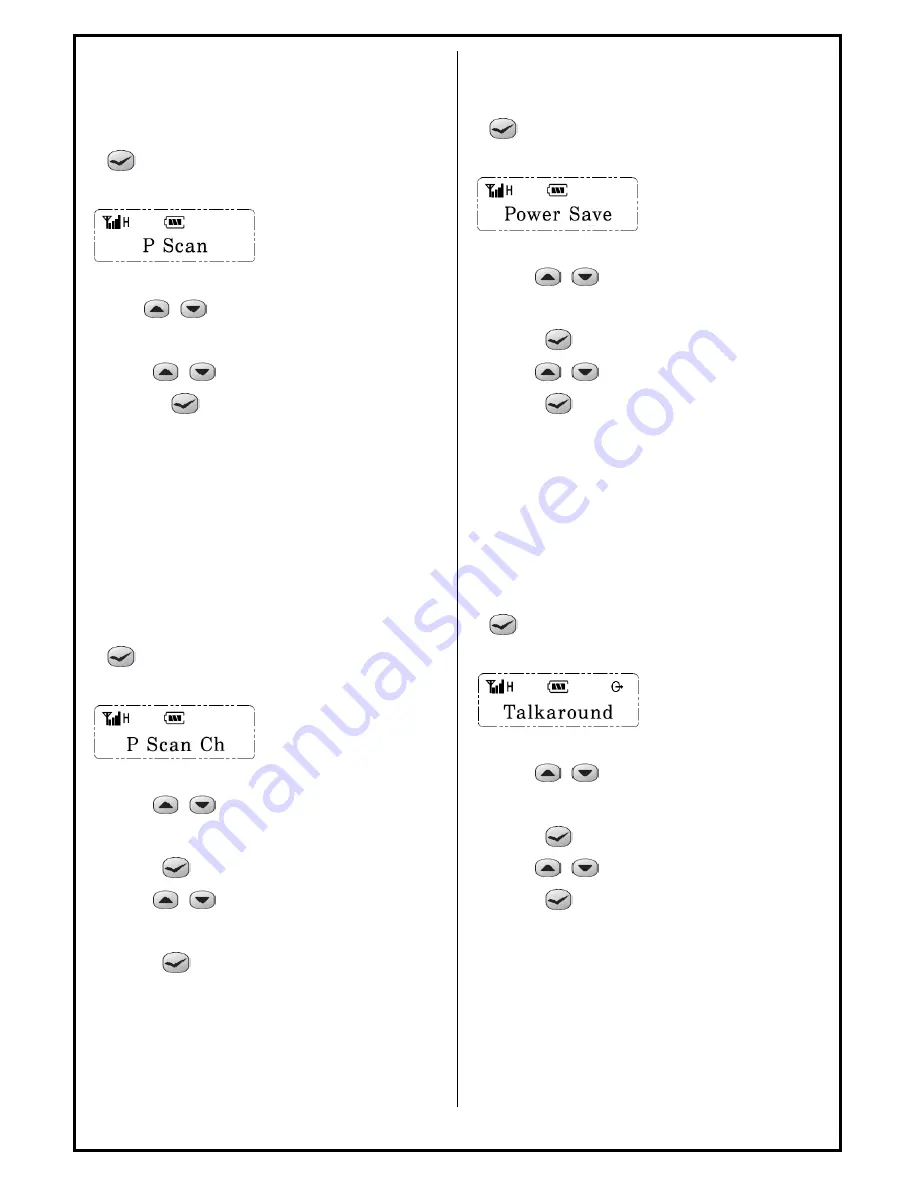
3-17 Priority Scan
Use of scanning function for priority
channel can be selected.
1)
Menu
2) Use
buttons until ‘P Scan’
appears.
3) Use
to set ON or OFF.
4) Select
(Priority scan starts right
away)
3-18 Priority Scan Channel
Channel to be scanned when using scan
function can be configured.
1)
Menu
2) Use
buttons until ‘P Scan Ch’
appears.
3) Select
4) Use
to move to the channel
for which priority scan is to be used.
5) Select
3-19 Power Save
Use of power save mode can be selected.
1)
Menu
2) Use
buttons until ‘Power Save’
appears.
3) Select
4) Use
to set ON or OFF.
5) Select
3-20 Talkaround
Use of Talkaround function can be
selected.
1)
Menu
2) Use
buttons until ‘Talkaround’
appears.
3) Select
4) Use
to set ON or OFF.
5) Select
All manuals and user guides at all-guides.com















