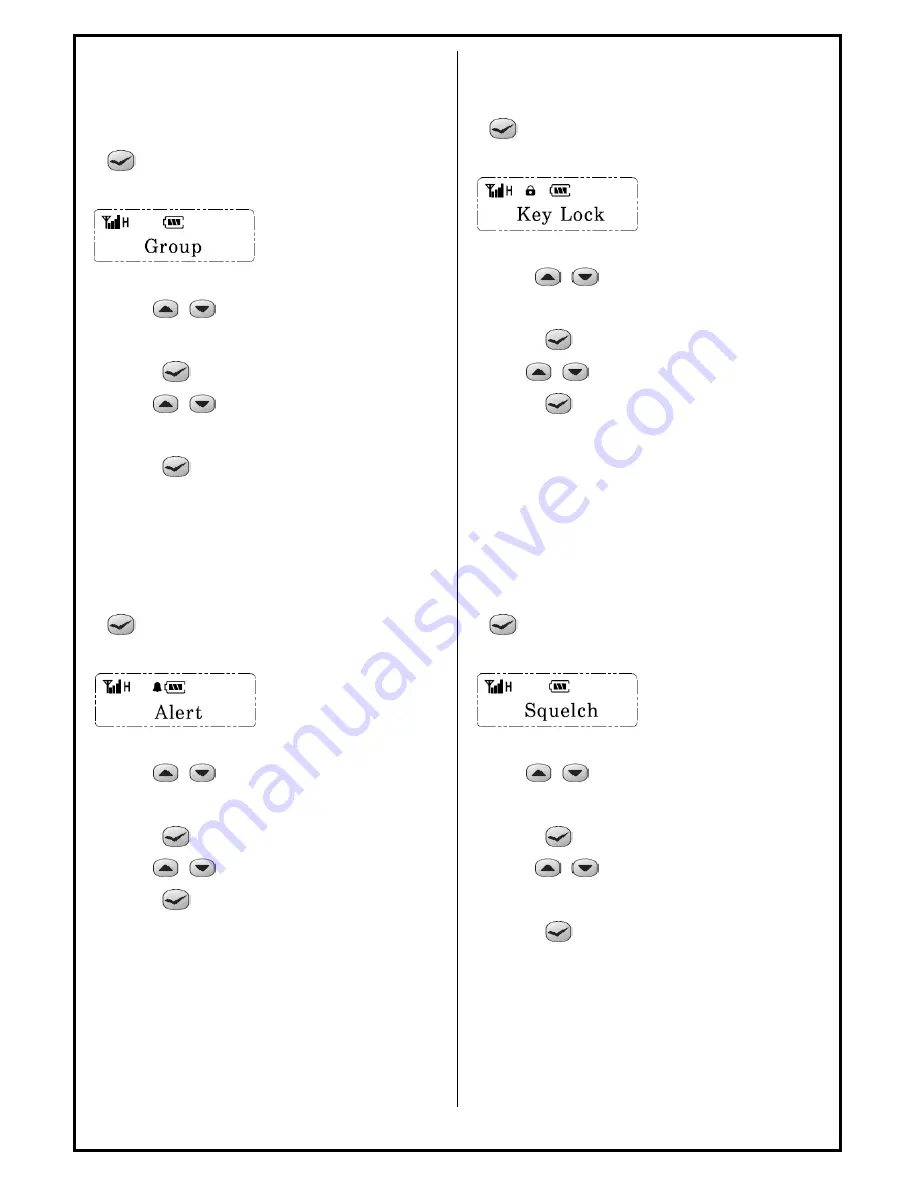
3-9 Group Channel
Use of group channel function can be
selected.
1)
Menu
2) Use
buttons until ‘Group’
appears.
3) Select
4) Use
to move to the wanted
group channel. (Channels: 01 ~ 10)
5) Select
3-10 Alert Sound
Use of alert sound can be selected.
1)
Menu
2) Use
buttons until ‘Alert’
appears.
3) Select
4) Use
to set ON or OFF.
5) Select
3-11 Key Lock
Use of key lock function can be selected.
1)
Menu
2) Use
buttons until ‘Key Lock’
appears.
3) Select
4) Use
to set ON or OFF.
5) Select
3-12 Squelch Level
Squelch level can be adjusted.
(Squelch level is between 00 ~ 09.)
1)
Menu
2) Use
buttons until ‘Squelch’
appears.
3) Select
4) Use
to move from default level
(level: 04) to the wanted level.
5) Select
All manuals and user guides at all-guides.com















