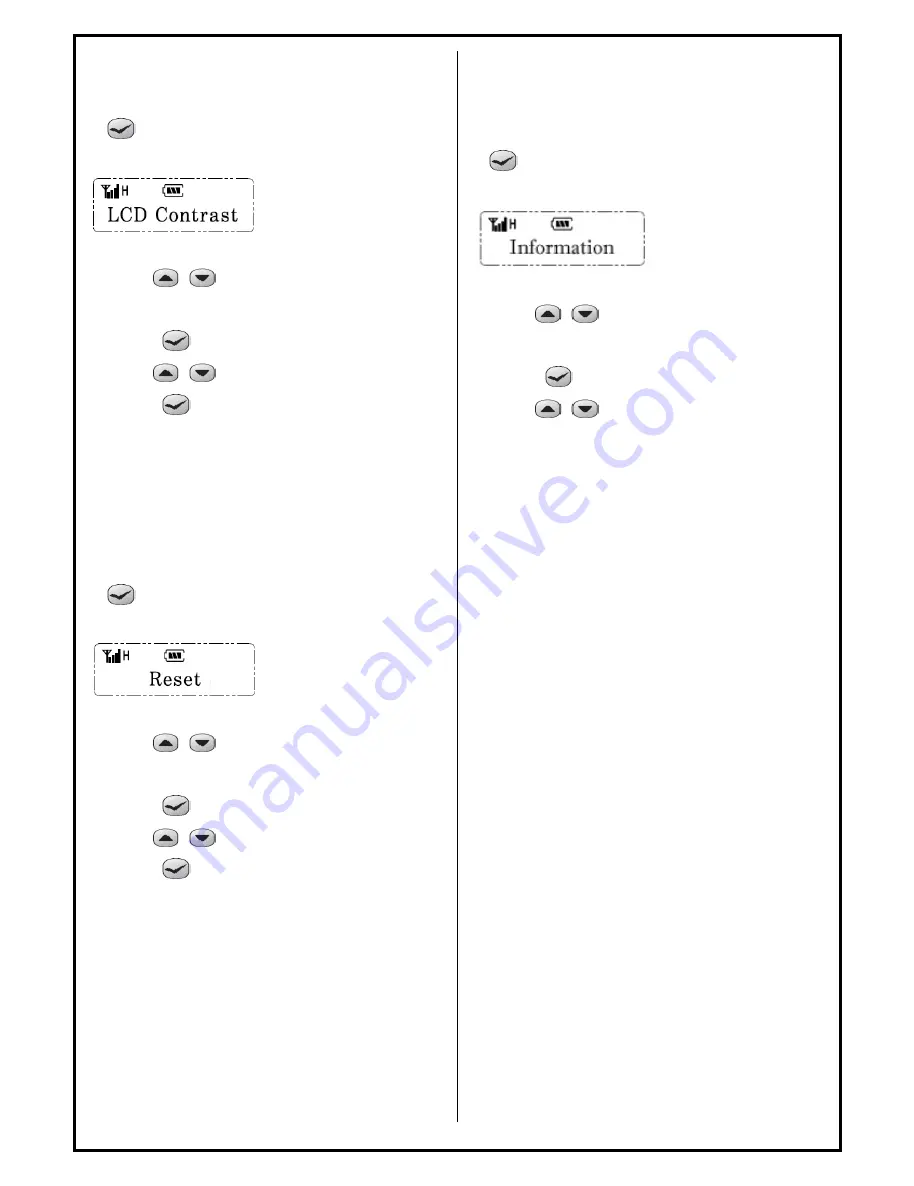
3-33 LCD Contrast
LCD contrast can be adjusted.
1)
Menu
2) Use
buttons until ‘LCD
Contrast’ appears.
3) Select
4) Use
to adjust the contrast.
5) Select
3-34 Reset
Use of reset function can be selected.
1)
Menu
2) Use
buttons until ‘Reset’
appears.
3) Select
4) Use
to set ON or OFF.
5) Select
3-35 Information
You can check the information of the
radio.
1)
Menu
2) Use
buttons until ‘Information’
appears.
3) Select
4) Use
to see.
S/W: 1.20.00
Voltage: 8.13V
A/S Center: 032-328-3184
(+82-32-328-3184)
All manuals and user guides at all-guides.com















