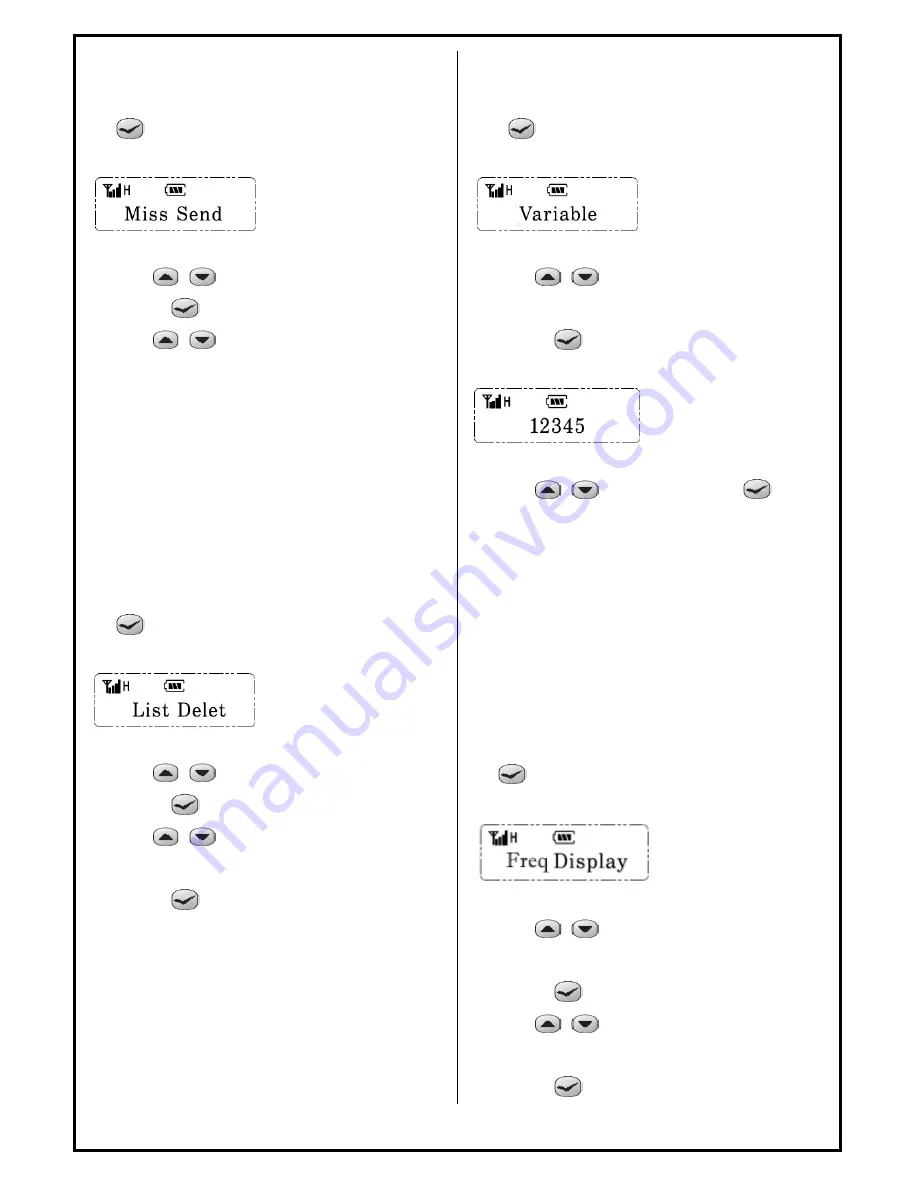
3-25 Send Missed Call
Re-send the missed call list.
1)
Menu
2) Use
buttons until ‘Miss Send.’
3)
Select
4) Use
and choose the list you
want to send.
5) Press the PTT button, then the list
sends.
3-26 Delete Missed Call
You can delete the missed call list.
1)
Menu
2) Use
buttons until ‘List Delet.’
3)
Select
4) Use
and choose the list you
want to delete.
5) Select
3-27 Send Variable Codes
Send a call with a prearranged code
1)
Menu
2) Use
buttons until ‘Variable’
appears.
3)
Select
4) Use
(change numbers),
(move
digits), and set the code.
5) Press the PTT button, and then send
the code.
3-28 Frequency Display
You can display the frequency on the LCD.
1)
Menu
2) Use
buttons until ‘Freq
Display.’
3)
Select
4) Use
and choose ‘On’:
frequency, or ‘Off’: channel.
5) Select
All manuals and user guides at all-guides.com
all-guides.com















