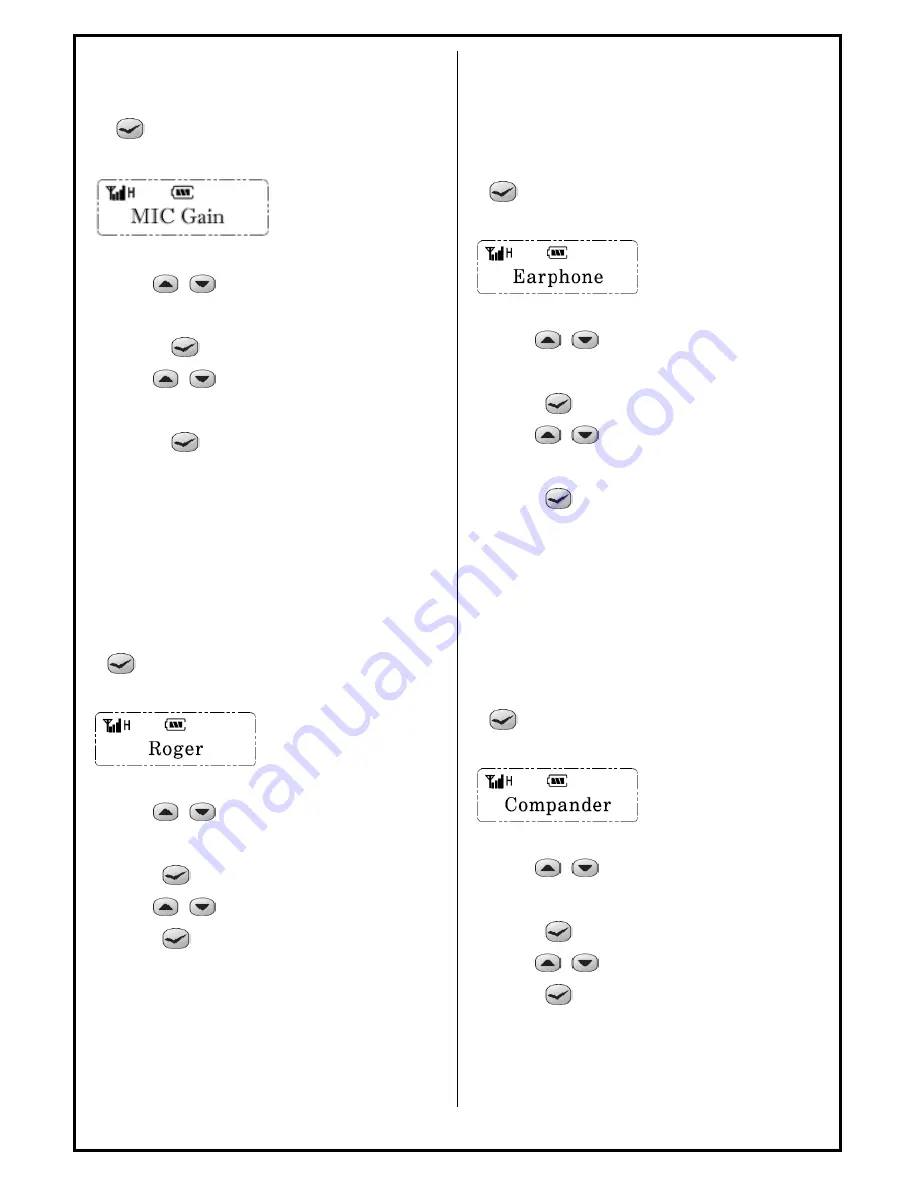
3-29 MIC Gain
You can adjust the microphone sensitivity.
1)
Menu
2) Use
buttons until ‘MIC Gain’
appears.
3)
Select
4) Use
and choose the gain level
(00~05).
5) Select
3-30 Roger
Use of roger sound function can be
selected.
1)
Menu
2) Use
buttons until ‘Roger’
appears.
3) Select
4) Use
to set ON or OFF.
5) Select
3-31 Earphone
(When accessories are used) Use of
earphone function can be selected to
prevent a hearing loss.
1)
Menu
2) Use
buttons until ‘Earphone’
appears.
3) Select
4) Use
to set Normal / Earphone
Only / Earphone Auto.
5) Select
3-32 Compander
Use of Compander function can be
selected.
1)
Menu
2) Use
buttons until ‘Compander’
appears.
3) Select
4) Use
to set ON or OFF.
5) Select
All manuals and user guides at all-guides.com

































