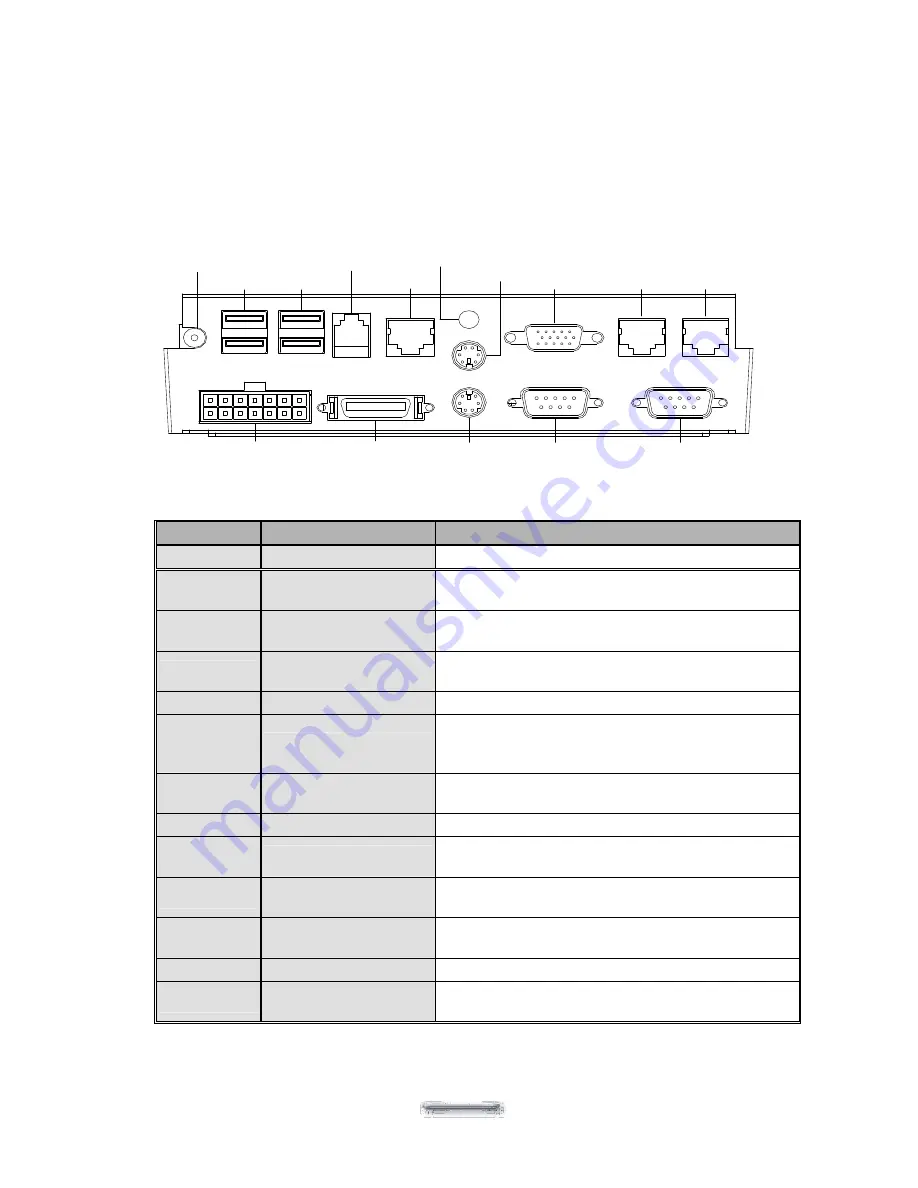
8
Connector Panels
Primary Connector Panel
The primary connector panel is located at the bottom of the main unit base. To clearly see the
panel you must turn Model H700 upside down.
LA N
C a sh
D raw e r
U SB
P O W ER
LP T 1
K /B
Line O ut
M ouse
C O M 2
C O M 1
EX T
VG A
C O M 4
C O M 5
U SB
Note: This configuration is for Model H700 units that have been supplied with an integral second LCD panel.
I/O Port
Connector Type
Description
Power
DC Power Connector
Connects Model H700 to the power supply.
USB
USB
The USB (Universal Serial Bus) port can be used
to connect USB devices.
LAN
LAN RJ45 Connector
The LAN port is used to hook Model H700 to a
local area network.
K/B
PS/2 Keyboard
Connector
The KBD port for an external keyboard.
Mouse
PS/2 Mouse Connector PS2 ports can be used for a mouse.
COM1
COM2
DSUB Connector
The serial ports COM1/COM2 can be used to
connect serial devices such as a mouse or a
fax/modem.
EXT VGA
15 PIN VGA Connector
The Ext VGA port is used to attach an external 2
nd
Panel display or CRT monitor.
DC 12V Out
2 PIN Socket
This is used for the 2
nd
Panel display.
Cash
Drawer
RJ11 Connector
Cash Drawer Connector, 12 V Actuation support
for solenoid.
VFD/COM4
VFD/ COM4 RJ45
Connector
The VFD port is used to attach An RJ45 cable for
a VFD customer display.
COM5
RJ45 Connector
The serial port COM5 can be used to connect
serial devices such as a mouse or a fax/modem.
Line Out
Earphone Connector
The audio port is for speakers.
LPT1
26 PIN SCSI II
Connector
The parallel port LPT1 can be used to connect
parallel devices, such as a printer.
DC 12v
output















































