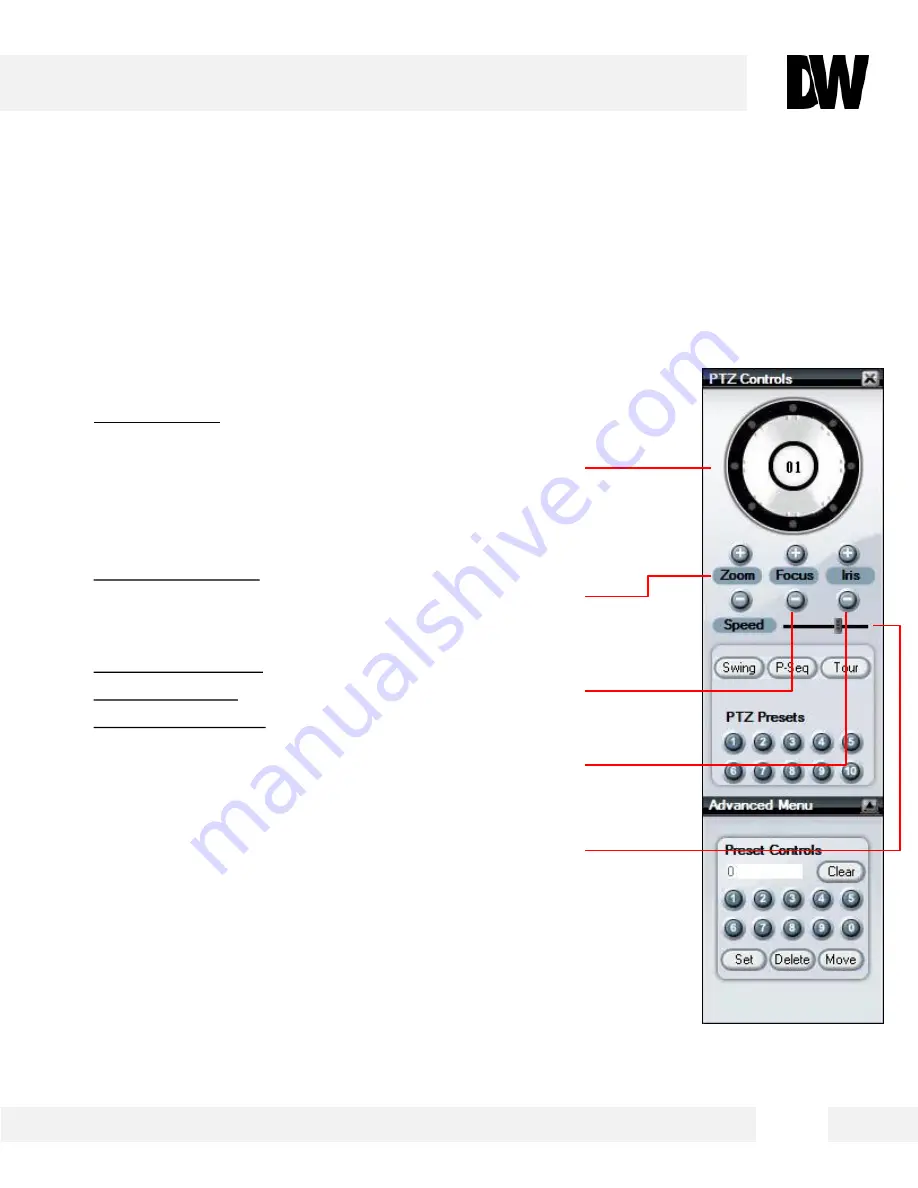
3 4
C o n t r o l l i n g t h e C a m e r a u s i n g t h e V i r t u a l J o y s t i c k
U s e t h e d i f f e r e n t b u t t o n s i n t h e P a n / T i l t C o n t r o l l e r t o a d j u s t t h e c a m e r a ’ s
p o s i t i o n , z o o m a n d f o c u s , a n d c o n t r o l t h e c a m e r a ’ s P T Z f u n c t i o n s .
T o c o n t r o l t h e C a m e r a ’ s P a n , T i l t , a n d Z o o m :
1.
Pan Tilt Buttons- The Pan-Tilt wheel enables you to move
the camera in eight (8) directions by clicking and holding
with your mouse’s left button on the corresponding button.
The direction of each button depends on its location on the
wheel. For example, pressing the central upper button will
move the camera UP. To stop the camera’s movement,
release the mouse’ button.
2.
Zoom Control Button- The Zoom ratio of the camera can be
controlled by using the ‘+’ and ‘-’ buttons. Press the ‘+’ to
make the camera zoom into the center of the image. Press
‘-’ to make the camera zoom out to the full field of view.
3.
Focus Control Button- Not supported in this camera model.
4.
Iris Control Button- Not supported in this camera model.
5.
Speed Control Button- The pan-tilt speed can be controlled
by clicking on the Speed bar and moving it left and right.
Move the speed bar to the left to reduce the camera’s
speed. Move the speed bar to the right to increase the
camera’s speed.
[1]
[2]
[3]
[4]
[5]
WEBVIEWER*
















































