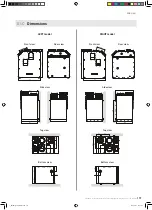192
193
ENGLISH
L1315004 Installation guide for DucoBox Energy Premium (Revision J | 22.10.2021)
08
Electrical system
08.A
Pairing components
Zone designations
You need to take account of zone designations if you are utilising an integrated 2-zone
system�
Zone 1 is the bevelled side of the DucoBox Energy Premium in each case.
1
2
1
2
Pairing control components with the DucoBox Energy Premium
1
Activate advanced mode:
• Scroll down to
ADVANCED
and press
enter
�
• Enter the installer’s code
9876
and press
enter
�
2
Go to the
INSTALLATION
menu�
3
Start the
WIZARD
�
The DucoBox Energy Premium will automatically detect whether it is a 1-zone or a 2-zone system� The system now enables
control components to be paired with the entire system (step 4), zone 1 (step 5) or zone 2 (step 6)�
4
Pair the desired control components with
the entire system
� I�e�:
• DucoBox Energy Premium
without
a 2-zone system (1Z types): all components
• DucoBox Energy Premium
with
a 2-zone system (2Z types): components in wet
rooms only (bathroom, toilet, kitchen, laundry, etc�)�
Short-tap
on a random key on all components to be paired*� The LED on the
component will start flashing green once it has been paired correctly� The number
of paired components will be shown on the display menu� Confirm by pressing
enter
( ) once all the desired components have been paired�
* Please refer to the control component manual for comprehensive instructions�
5
FOR A 2-ZONE SYSTEM ONLY
Pair the desired control components with
zone 1
� This could be the daytime zone
(living room, office, etc�) Then confirm by pressing
enter
( )�
6
FOR A 2-ZONE SYSTEM ONLY
Pair the desired control components with
zone 2
� This could be the night-time
zone (bedrooms)� Then confirm by pressing
enter
( )�
All components have now been paired� This wizard can be run again if additional control components need to be paired at a later
stage� All previously paired components will be retained in the network�
3_IM Energy Premium.indb 192
3_IM Energy Premium.indb 192
22/10/2021 11:52:05
22/10/2021 11:52:05