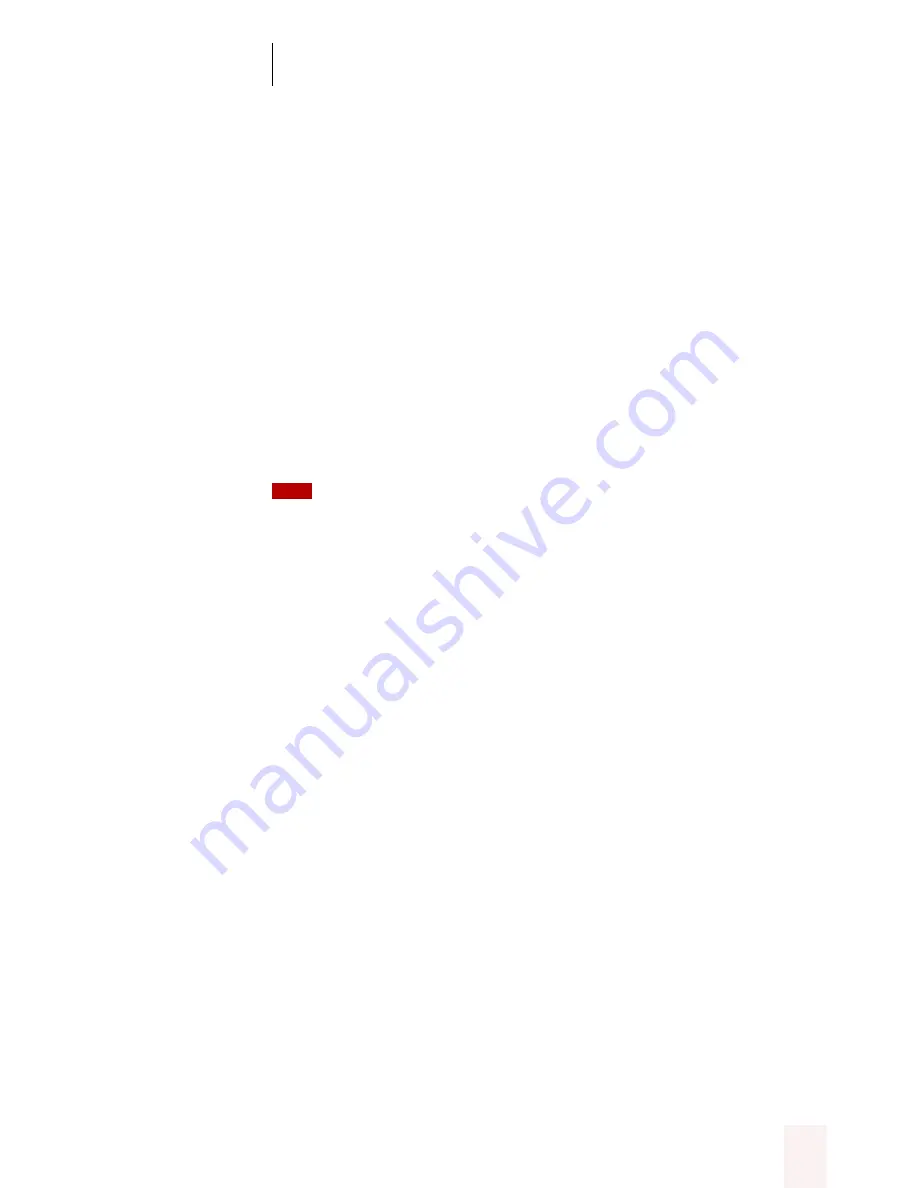
C H A P T E R 5
Controlling Your Computer by Voice
Dragon NaturallySpeaking User’s Guide
97
Going to favorite Web pages
You can use voice commands to go to any Web site saved in your list of
Favorites. You can also use voice commands to add a Web page to the
Favorites menu.
To go to a Favorites page:
Say “Go to Favorite” and then the name of the favorite page exactly as it
appears in the Favorites menu.
For example, say “Go to Favorite Yahoo” or “Go to Favorite Dragon Systems
Inc.” Remember not to pause in the middle of the command. (You
cannot use voice commands to go to pages stored in the Channels
folder.)
If Dragon NaturallySpeaking misunderstands your command and opens the
wrong page, you can return to where you were by saying “Go Back.”
To add a page to the Favorites menu:
1
Go to the page you want to add to the Favorites menu.
2
Say “Click Favorites” to open the Favorites menu.
3
Say “Add to Favorites” to open the Add Favorites dialog box.
4
Type a name for the page (you can’t dictate text into this box). Select a
short name, so it will be easy to access the page by voice.
5
Save the page anywhere on the Favorites menu.
6
Click OK (or say “Click OK”) to close the Add Favorites dialog box.
TIP






























