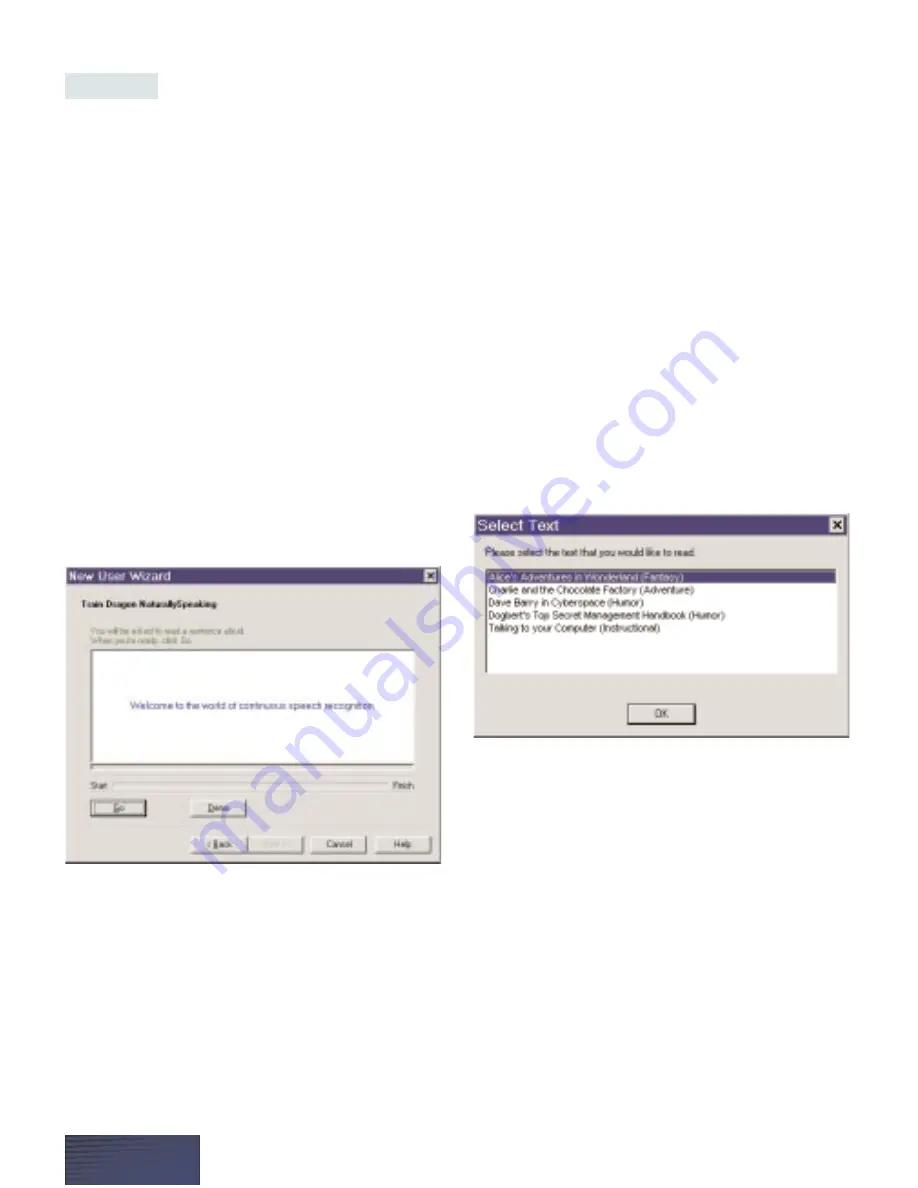
STEP 3:
Train Dragon
NaturallySpeaking
N
o two people sound exactly alike, so before you
can start talking to the computer, you have to
teach Dragon NaturallySpeaking how you pronounce
different words.
It usually takes only about five minutes to teach the
computer how you speak, but you have to do this the
first time you use Dragon NaturallySpeaking. You do
this by reading aloud part of a book or a story into
your microphone (you can choose from several texts).
Information about your voice is saved in the user file
you just created.
1.
A yellow arrow shows you where to start reading.
To take breaks while you’re training the program, just
click Pause.
2.
To advance through the first two screens, you
must say the sentences without pausing. For the rest
of the screens, it’s okay to pause in the middle of a
sentence.
When the words turn black, it means the computer
has heard and recognized them. If you keep reading
the same words, and the computer still doesn’t get it,
just click Skip.
3.
Click Next to continue.
4.
Choose a text to read aloud. In Dragon
NaturallySpeaking version 5, you only need to read
for about five minutes to train the computer to
recognize your speech. Sometimes, a new text will
begin at the end of the one you chose; this is because
the program needs a little more information about
how you speak.
You can take breaks while you’re training the
computer. Just click Pause.
P A G E 6




















