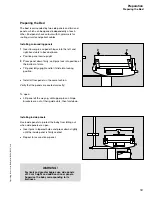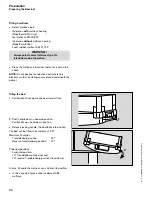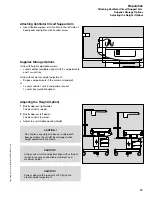Phototherapy (available option)
Light from the halogen lamps contributes to photo-
chemical breakdown of bilirubin in the skin.
Dräger halogen lights emit very effectively at wave-
lengths around 460 nm without the blue light often
associated with phototherapy. They therefore provide
for good skin color representation.
Phototherapy is switched on the main controller panel.
Modes of heater operation Babytherm 8004
– Operation of radiant heater with preset heater output:
Heater output is controlled in "manual" mode and
therapy is time-limited for higher heater output
settings.
– Operation of radiant heater in "skin control" mode:
Skin temperature is monitored and controlled.
Modes of heater operation Babytherm 8010
– Operation of radiant heater with preset heater output:
Heater output is controlled in "manual" mode and
therapy time-limited for higher heater output settings.
– Operation of radiant heater in "skin control" mode:
Skin temperature is monitored and controlled.
– Mattress heater, independent of radiant heater:
Temperature of heating surface monitored and
controlled to maintain a preset temperature in the
contact area between infant and mattress.
Theory of Operation
Description of System Components
15
Operating Instructions Babytherm 8004/8010, 2. ed.