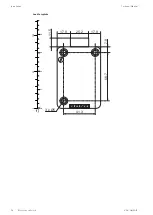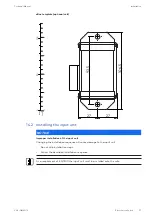Functionality
Technical Manual
43
V28 - 08/2019
Electronic safe lock
11.7.2.5.1
Duress Code in Bank Mode
To activate a duress alarm in Bank Mode, the value 1 or a different value must be added to or
deducted from the last digit of a code according to the configured duress criterion.
It is possible to activate a duress alarm with all code types at any time.
Counting a Duress Time Delay is the same as counting a Time Delay: "count up", "count
down" or "do not count".
It is possible to change the Duress Code criterion via AS284-USBW or AS284-NETW program-
ming software .
Example for generating a Duress Code:
Code
Duress Code
00123456
00123457 or 00123455
00000000
00000001 or 00000009
00999999
00999990 or 00999998
After entering a Duress Code, the duress status remains until the Duress Time Delay has
elapsed and the lock will be opened with 1 Non-Duress Code and closed again.
11.7.2.5.2
Duress Code in OTM
To activate a duress alarm in OTM, the entered code must be confirmed by pressing the EN-
TER key only once
In ICS the set Duress Time Delay starts when a duress alarm is activated for lock opening.
When a duress event is initiated in OTC, the duress alarm is activated and the lock opens im-
mediately.
In OTM it is not possible to deactivate the Duress Code Function.
11.7.2.6
Shelve Function
After resetting the lock, it switches to Bank Mode. It does not matter if the lock was activated
before in OTM.
The Shelve Function is only available if the Programming Mode is accessed with the Master
Code.
With the Shelve Function it is possible to reset all codes, parameters and data for example
locking periods, time delays etc. to factory default settings.
The following settings remain unchanged:
•
Audit Trail
•
Opening Counter and
•
Time/Date.