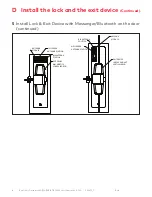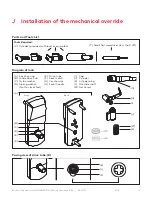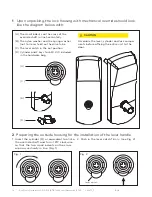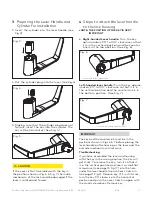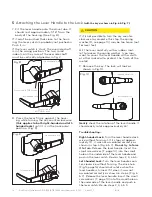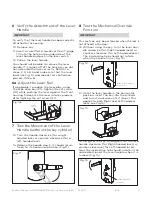2
Exit Device Operators 630/750/79E/RT/E7900 Series/ Generation E-730 PK3677_T
10-18
A- Checklist and Exploded Views
3
B- Introduction and Disclaimers
4
C- Prepare the Door For the Appropriate Exit Device
4
D- Install the Lock and the Exit Device
5
1. Install the Mortise
5
2. Install the Outside Lever on the Outside Housing
5
3. Install the Battery Holder
5
4. Install the Lock and Exit Device on the door
6
5. Install the lock and Exit Device with Messenger/Bluetooth on the door.
7
E- Test the Operation of the E-730 / 750 / 79E Lock
8
F- Program the E-730 / 750 / 79E Lock
9
G- Operating the Emergency Override
10
H- Test the operation of the 630 Lock
11
J- Installing the Mechanical Override
12
Parts and Tools List
12
1. Upon unpacking the Lock
13
2. Preparing the Outside Housing for the Installation of the Lever
13
3. Preparing the Lever Handle and Cylinder for Installation
14
4. Steps to attach the Lever Handle to the Lock Housing
14
5. Attaching the Lever Handle to the Lock
15
6. Verify the Attachment of the Lever Handle
16
7. Test the Movement of the Lever Handle
16
8. Test the Mechnical Override Function
17
9. Cover the Keyhole and Cylinder with Cap
17
10. How to Change Lock Cylinders
17
2018 dormakaba Canada Inc. All trademarks and registered trademarks are the property of their respective owners.
Table of contents