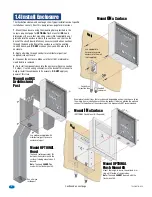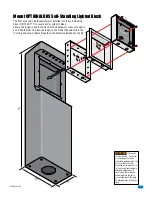1835-067-A-9-18
6
16A
C
16A
C
BA
T
1NO
1NC
1C
2RY
2C
A
Z
IMC
5VD
C
IMD
SPK
R
COM
MIC
PSW
CGN
D
PH
ON
E
P1
P2
Display
Ribbon
Cable
Cir
cuit Board Screw
Main T
erminal Screw
Keypad Ribbon
Cable
Ground
Wire
DOORK
ING
1491
-010
BA
CKLIT
E
CU
TOFF
CONTRA
ST
8 LINE
DISPLA
Y
DOORKING 1892-010
SIN
GLE
LINE
DIS
PLA
Y
Enclosure
Faceplate
Main T
ermina
l
Discharge any static
BEFORE removing
the circuit board by
touching a proper
ground device.
Faceplate Hinge Locknuts
1.
Disconnect the two ribbon cables from the circuit board.
2.
Remove the two screws from the upper corners of the circuit board.
3.
GENTLY
remove the circuit board by pulling it out of the main terminal.
4.
Remove the two screws from the main terminal and remove the
ground wire locknut.
5.
Remove five (5) locknuts from the faceplate hinge.
6.
Remove the faceplate, main terminal (still wired), ribbon cables and
the circuit board, store them in a
Safe Place
until they need to be
re-installed.
1.2 Remove Components from Enclosure