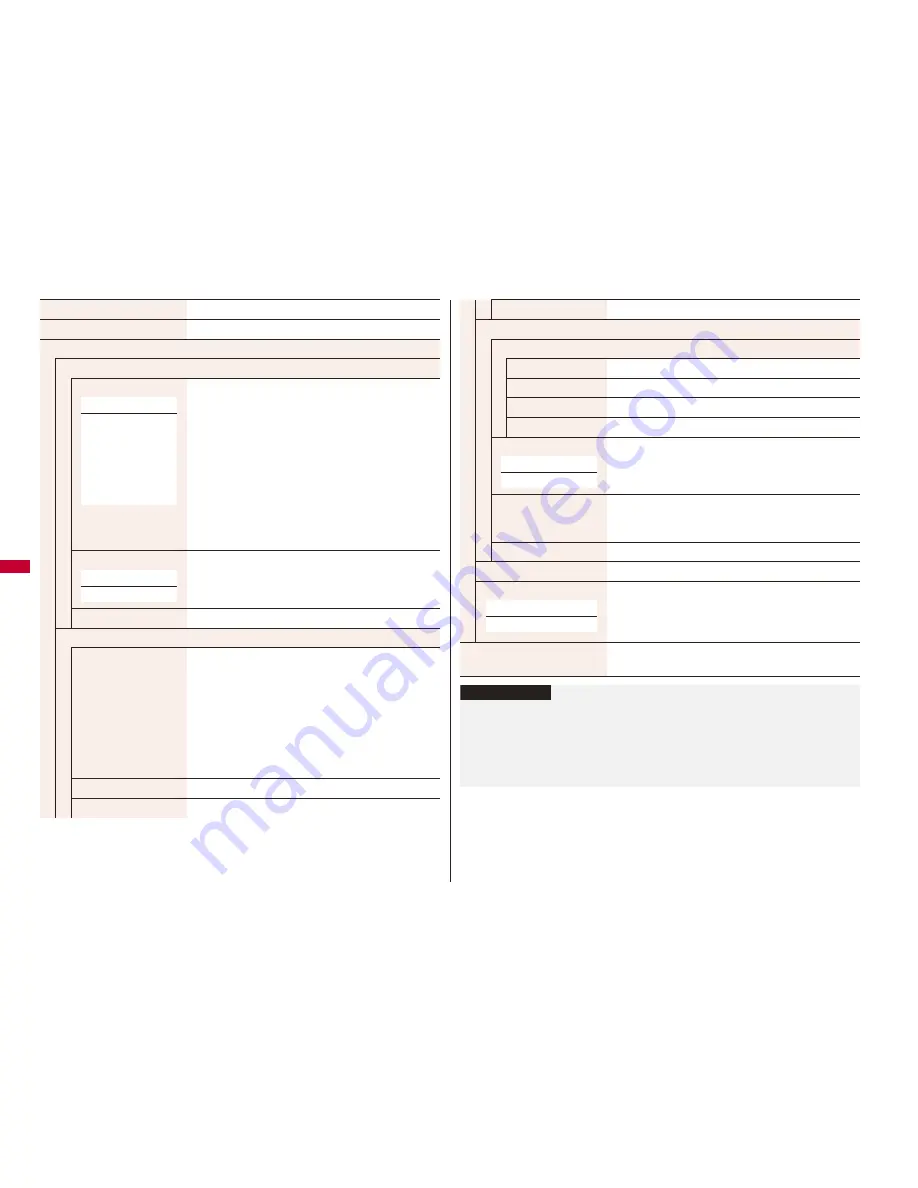
236
1S
e
g
TVlink list
You can display the TVlink list. (See page 239)
Compose message
See page 237.
Settings
Display/operation
Switch display
You can switch the contents of the viewer display.
Select an item.
If you set to “Enlarged V. img+DBC”, the video on the
vertical display is enlarged. However, the sides of the
video might be cut depending on the program.
Even if you set to “Data broadcasting”, the audio from
1Seg programs is output.
The operation mode automatically switches to Data
Broadcasting Mode when you display data
broadcasting in full display. When you release full
display of data broadcasting, the operation mode
returns to the former mode.
Switch TV/data BC
You can switch between Video Mode and Data
Broadcasting Mode while watching a 1Seg program on
the vertical display.
Icon
See page 246.
Video
Brightness
You can set the brightness of the display light to Level 1
(dark) through 5 (bright).
Select a brightness level.
If you set to “Auto setting”, it is adjusted automatically
in accordance with the ambient brightness sensed by
the light sensor.
The setting here is valid until you finish watching the
1Seg program. The setting at 1Seg start-up follows
the setting of “Brightness” of “Backlight” on page 102.
Mobile W-Speed
See page 246.
Image quality
See page 246.
At 1Seg start-up
When “Caption” is
set to “ON”:
V. img+
DBC
When “Caption” is
set to “OFF”:
Visual image+DBC
At 1Seg start-up
Video Mode
LCD AI
See page 103.
Sound
Sound effect
Auto volume
See page 246.
Remaster
See page 246.
Listening
See page 247.
Equalizer
See page 247.
Main/sub sound
Main sound, Sub sound, or Main+sub sound
Switch audio data
Sound 1 or Sound 2
You can switch only when audio that can be switched
is found.
TV sound w/ closed
See page 247.
ECO mode
See page 247.
Off timer
When the specified time elapses, the confirmation
display appears asking whether to end watching or
recording a program (except for Timer Recording).
Select a time.
Key guide
You can display the guide of key operation during
watching a 1Seg program.
At 1Seg start-up
Main sound
At 1Seg start-up
OFF
Information
<Off timer>
In the following cases, the Off Timer confirmation display appears after each
operation finishes:
・
In standby state for Timer Recording
・
While being recorded by Timer Recording
・
While a still image is being saved
・
When an unsaved image is left
・
During channel search by Auto Channel Setting





























