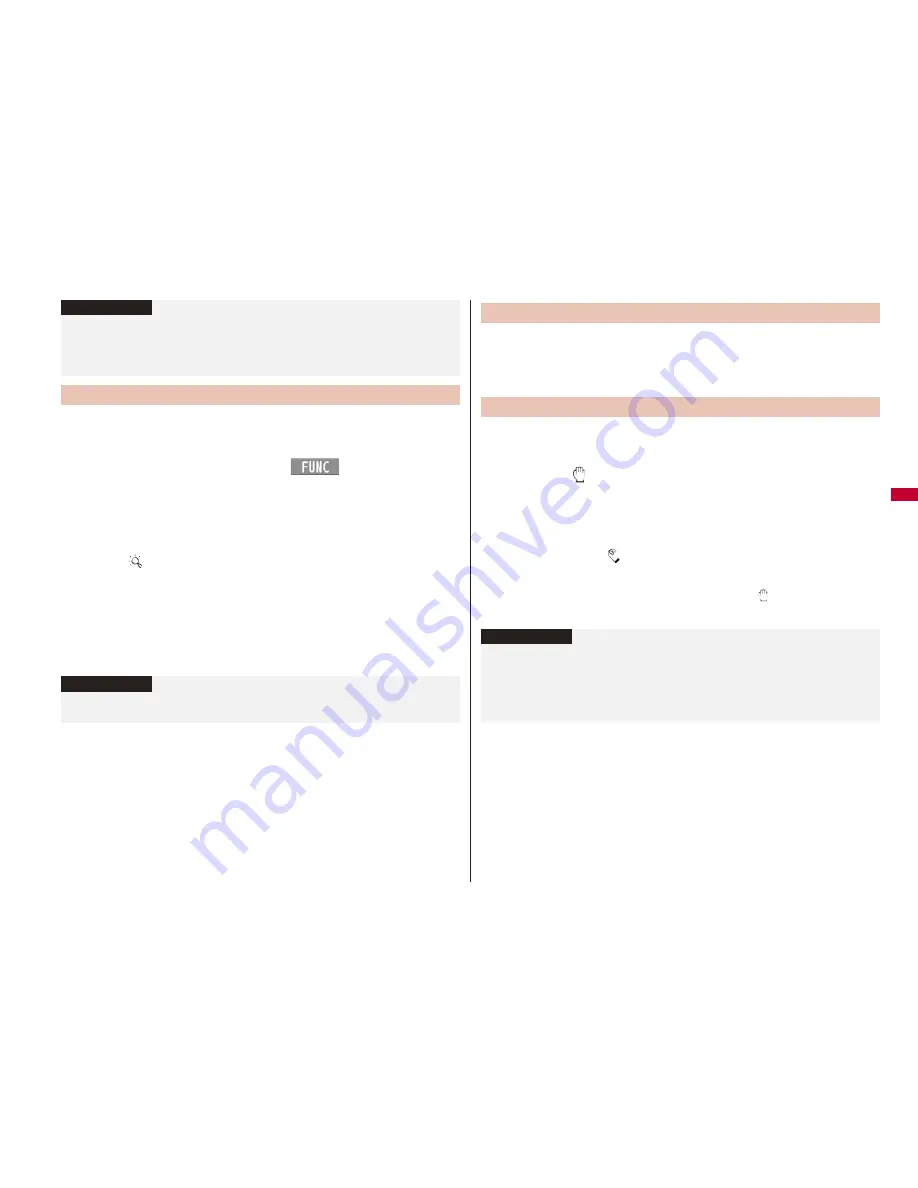
183
i-m
o
d
e
/F
u
ll B
row
se
r
You can open a new window and simultaneously open up to five sites.
(Multiwindow)
You can switch the simultaneously opened sites to show one by one.
1
While a site is displayed
i
(
)
Window
Open new window
Select an item.
Link
. . . . . . . . Opens a new window to show a page of the highlighted link.
Bookmark
. . . Opens a new window to show a site stored in Bookmark. (See
page 188)
Last URL
. . . . Opens a new window to show the page displayed last.
i
Menu
Search
. . . . . . . . . . . . Shows “
i
Menu” via i-mode.
Full Browser Home
. . . . . . . . . . . . Shows an Internet website set as Home URL via Full Browser.
URL enter history
. . . . . . . . . . . . Opens a new window to show an Internet website by selecting from
URL History or entering a URL. (See page 187)
See page 185 for how to switch or close the window.
When you display a page stored in cache, you cannot display text or settings you
entered when connected before.
When Flash movies are displayed, the site behavior might differ from the one for
ordinary sites.
Displaying Multiple Sites
Information
Information
Some sites have links configured to open in new windows. When you open such a
link, the new window opens even if you do not perform above operations.
When you set “Display pointer” of “Pointer/scroll” to “ON”, a pointer
appears on the display. Using this pointer, you can scroll displays, select
a content, etc. You can set “Pointer/scroll” for i-mode and Full Browser
separately.
You can switch to Drag mode by pressing and holding
O
o
for at least
one second while a pointer is displayed. By switching to Drag mode, you
can operate Drag-mode-compatible contents. In Drag mode, the pointer
is displayed as “
”.
1
Pressing and holding
O
o
for at least one second while a
pointer is displayed
Select the content to be operated and press
O
o
.
The pointer switch to “
”.
2
Use
M
o
to move the content
O
o
You can release the content and the pointer returns to “
”.
Press and hold
O
o
for at least one second to release Drag mode.
Operate by the Pointer
Operate by Switching to Drag Mode
Information
The feasible operation differs depending on the content.
In Drag mode, you can operate the contents only. However, when you select an input
box or you upload a file, Drag mode is released and then you can operate them.
While accessing via i-mode or in Keitai mode of Full Browser, you cannot perform
drag operation.






























