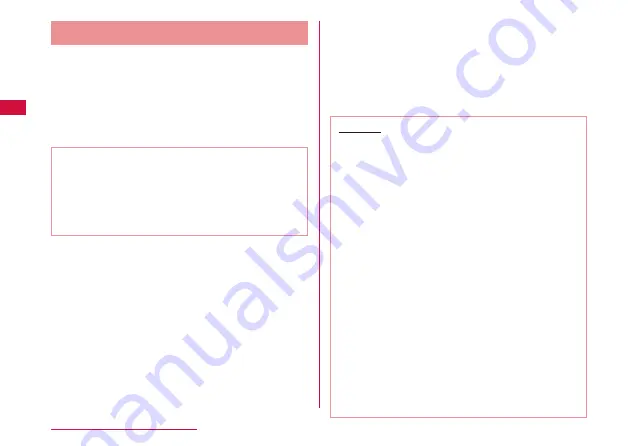
26
Before Using this Terminal
Security Codes
A miniUIM has PIN1 (Personal Identification
Number) code.
The default setting for the PIN1 code is
[0000]. The PIN1 code is a 4 to 8-digit
security code to be entered every time this
terminal is turned on for user verification to
prevent any unauthorized use by others.
If your miniUIM is set to require a PIN1 code,
data communication cannot be performed until
the PIN1 code is entered.
Use the miniUIM before verifying the PIN1
code, or set the miniUIM not to verify the PIN1
code (→P64) in advance.
■ Changing PIN1 Code
You can change the PIN1 code to any
number. To prevent any unauthorized use
by third parties, change it to your original
number.
If you improperly enter the PIN1 code for
3 times in a row, further entry is locked
automatically (PIN1 Lock), so be sure to
keep a separate note of the numbers you
set.
• “Changing the Security Code”( → P65)
■ Unblocking PIN Code
The unblocking PIN code is the number in 8 digits used
to unblock the PIN1 code. Details are written in the
application of the contract (a duplicate copy) during the
subscription. You cannot change the unblocking PIN code.
If you improperly enter the unblocking PIN code for 10
times in a row, the miniUIM locks automatically.
Caution
• Do not set PIN1 code to numbers that can be
easily guessed, such as “birth date”, “part of
your phone number”, “numbers from address
or room number”, “1111”, “1234”, etc. Also,
make a note of your PIN1 code and keep it well.
• Keep your PIN1 code away from being known
by other people. DOCOMO assumes no
responsibility for the loss of any of your data
results from abuse of PIN1 code.
• If you forget your PIN1 code, you (if you are
the subscriber) are required to bring your ID
(driver's license, etc.) and miniUIM to a docomo
Shop. For details, please contact “General
Inquiries” on the back of this manual.
• Unblocking PIN code is written on the
proposal form handed in at time of contract
in docomo Shop. The subscribers who signed
the contract other than docomo Shop are
required to bring your ID (driver's license, etc.)
and miniUIM to a docomo Shop, or contact
“General Inquiries” on the back of this manual.















































