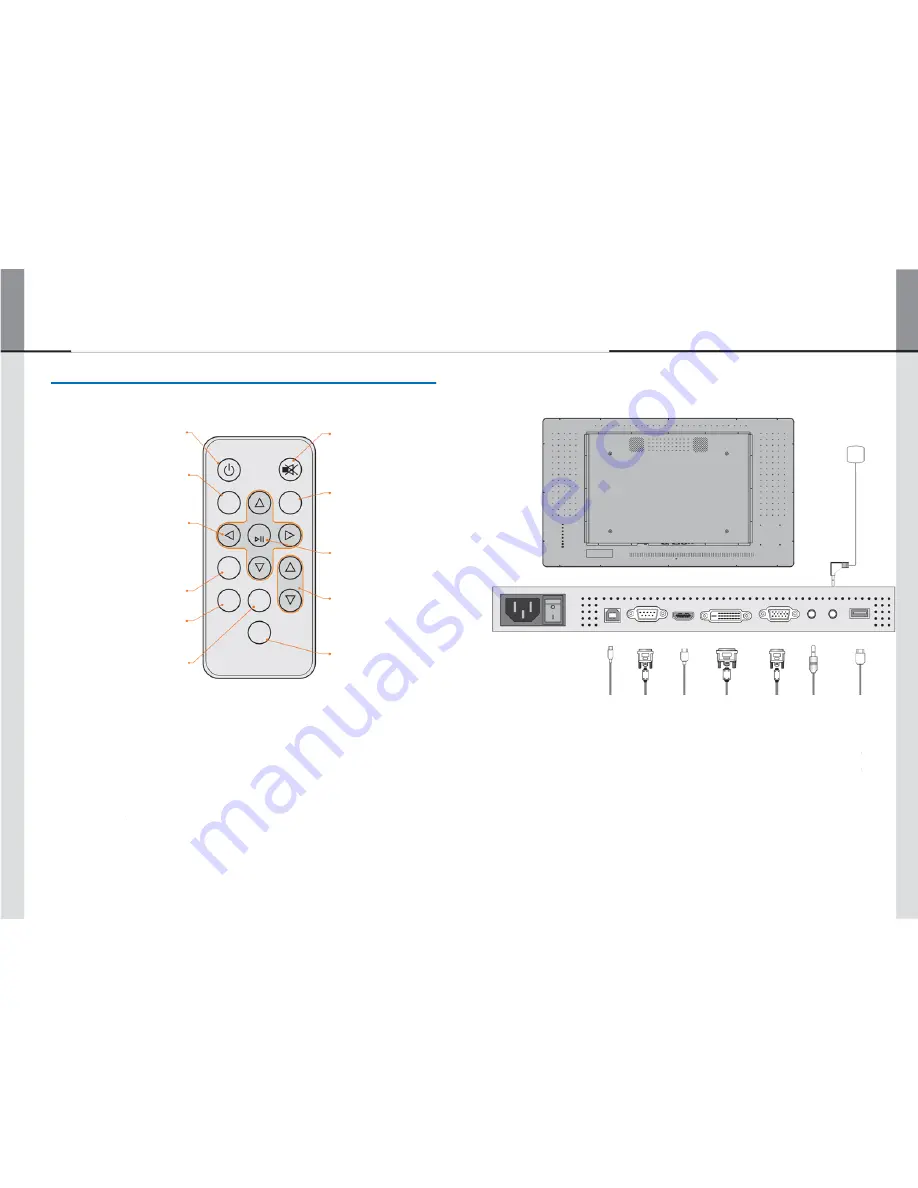
Displaylite Reflect 32 / 46
5. Remote Control
∙ To use the remote control we advise you to position it at the back of the monitor (left side) where
the remote sensor is located. It might not work if you use it standing in front of the monitor.
POWER
Turns the monitor ON and OFF.
POWER
MUTE
MUTE
Turns on or off the mute function when
the menu is not displayed.
MENU
Opens the monitor
’
s on-screen menu systems.
When the menu system is already open,
pressing this button will select the previous
submenu.
▲▼◀▶
Navigates through submenus and settings.
▲
: Up Button
MENU
AUTO
OK
AUTO
Adjust H. / V. Position, Clock and Phase
automatically.
POWER
UP
DOWN
AUTO/EXIT
SOURCE/OK
MENU
▼
: Down Button
LED
IR
A C
U SB
C OM
H D MI
D VI
VGA A U D IO IR
◀
: Left Button
▶
: Right Button
PLAY
OK
Confirms your selection or saves changes.
IN
IN
IN
IN
IN
IN
PLAY
Not available on this model.
EXIT
Returns to a previous menu or closes
the OSD Menu.
STOP
Not available on this model.
EXIT
STOP
SELECT
VOL
VOL
▲
: Increases the sound volume.
▼
: Decreases the sound volume.
SELECT
Selects the source.
AC IN
USB
RS-232C HDMI IN
DVI IN
VGA IN
AUDIO IN IR
USB
Touch
Camera
IR Cable Supplied
-14-
-
19-



































