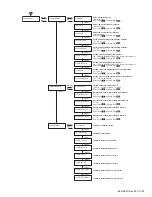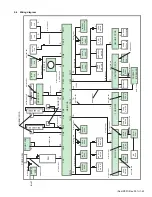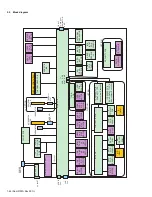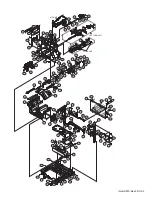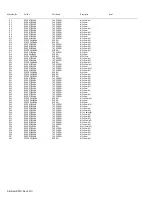(No.HD001<Rev.001>)1-45
5.6
Troubleshooting Sheet
Rev. 1.0
Customer Details
Device Info.
Company
Department
Model
Printer
In-charge
TEL
FAX
Serial No.
Note 1)
Printer
In-charge
TEL
FAX
Purchase date Printer
Details of Trouble (Multiple entries allowed)
Frequency of Occurrence (Multiple entries allowed) Timing of Occurrence (Multiple entries allowed)
A: Does not switch to the Ready mode.
Always
Immediately after purchase
B: printing defect
Sometimes (at regular intervals)
A while after purchase
D: card jam (feed defect)
About cards out of cards
months after purchase
E: magnetic card encoding defect
About cards every months
Since days ago
F: IC card encoding defect
Sometimes (multiple cards discharged at one time)
After film exchang
After ink replacement
G: other defects (PC communication, printed image, etc.)
When such trouble frequently occurs
After card replenis
Early morning
About cards out of cards
After installation conditions are changed, e.g. change of layout
Others [ ]
Note 1) Enter the eight-digit number indicated on the label at the rear of the printer.
A: Does not switch to the Ready mode.
Printer power does not turn on.
Does not proceed beyond initialization stage.Printer display [ ]
Error occurs during initialization.Printer error message display [ ]
Others (Enter the symptoms in H.
))
B: printing defect
Characters or facial portraits appear double.
a
b
Bleeding occurs in the characters or facial portraits.
Streaks or wrinkles appear on the characters or facial po
a
b
c
d
Printing position is not properly aligned.
by mm Displaced toward
front side
rear side
hopper (upper)
stacker (lower).
a: Characters appear blurred.
a
b
c
b: Characters appear crushed.
c: some parts of the characters are missing.
Ink serial no.
[ ]
[ ]
a: Printing voids or colored spots about the size of foreig
a
b
c
d
b, c: relatively large printing voids
d: nothing is printed.
Transferred onto film?
Yes
No
large printing voids
Retransfer film serial no.
[ ]
[ ]
Other printing defects
When requesting for repair, please also send photos of currently used cards or cards for which the symptoms can be identified.
D: card jam (feed defect)
F: IC card encoding defect
If F and/or G is selected
Encoding defect occurs inside the printer.
please also enter the following.
Type
contact
non-contact
Connection between printer and PC
IC data cannot be read by another reader.
USB connection
Reader model [ ]
Network connection
G: othG: other defects (PC communication, unstable operation, etc.)
Software application
Communication error occurs.
Manufacturer
PC does not recognize printer.
Product name
PC does not recognize the encoder inside the printer.
Version
E: magnetic card encoding defect
Encoder
Magnetic
Contact IC
Non-contact IC encoder
Encoding defect occurs inside the printer.
Others
Is the driver supplied with the printer used?
Magnetic data cannot be read by another reader. Reader model [ ]
Yes
Type
JIS
ISO
Hidden
Not sure
Please enter the symptoms in H.
No
Coercivity
Oe
Not sure
Not sure
H: Symptom description (please describe the symptoms in concrete details.
)
Similar symptoms were observed in the past
To be entered by receiving personnel Received on:
(DDMMYY):
Repair no.
Repair classification
Free
Paid
Contact of Personnel-in-charge
Secondary Dealer
Company
Department
Company
Depart
Name
TEL
FAX
Name
FAX
Select one or more items from A to G by ticking the corresponding checkbox.
TEL
Please indicate the
location of occurrence on
the left diagram.
Summary of Contents for XID 8300
Page 1: ...No HD001 Rev 001 2010 10 SERVICE MANUAL CARD PRINTER XID8300 XID8300 DS XID8300C XID8300C DS ...
Page 46: ......
Page 56: ......