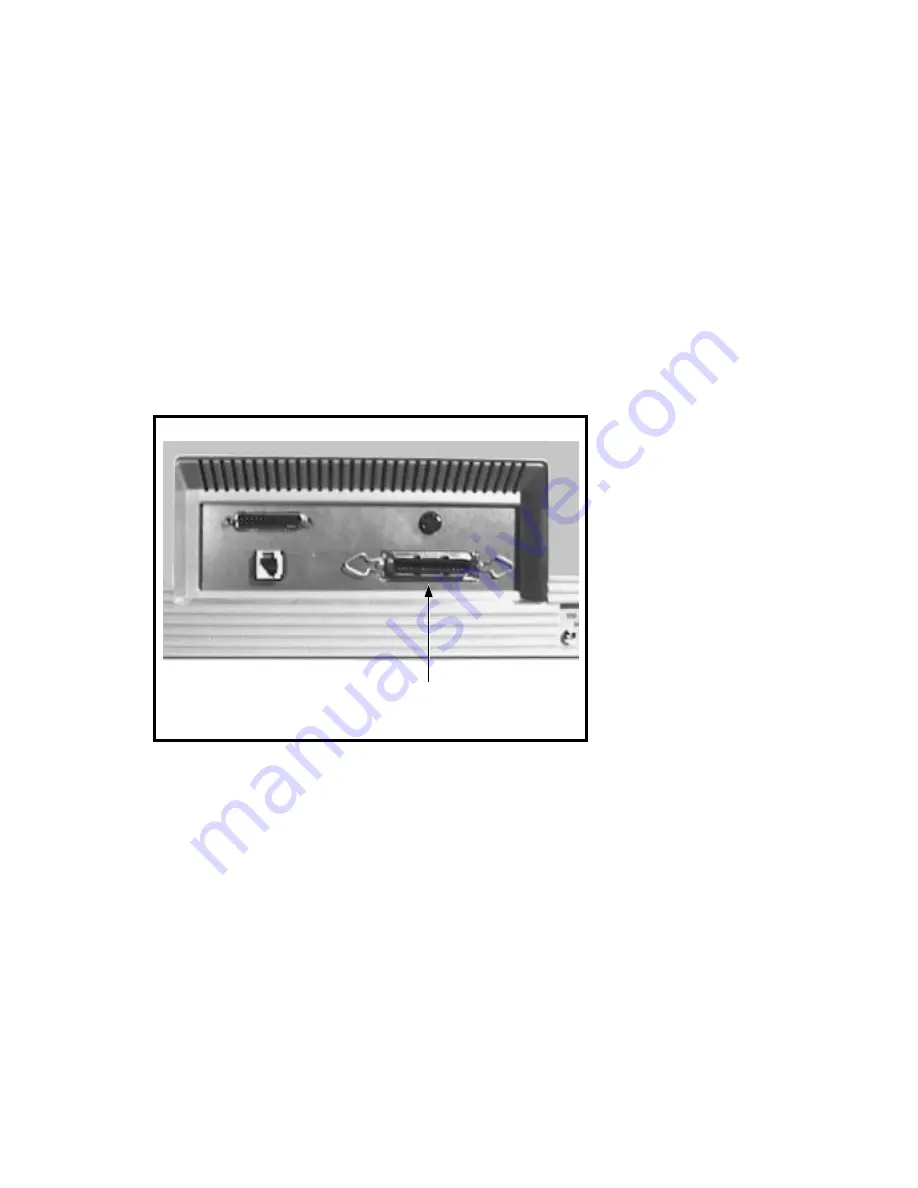
To connect the printer to your PC, use the following procedure:
1.
Turn off the printer.
2.
Plug the parallel cable from the PC into its connector on the printer.
MLO-
009496C
Parallel
Communications
Port
3.
Turn on the printer.
1–2 Installing and Using the DEClaser 1152 Printer with a PC