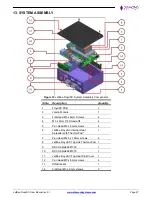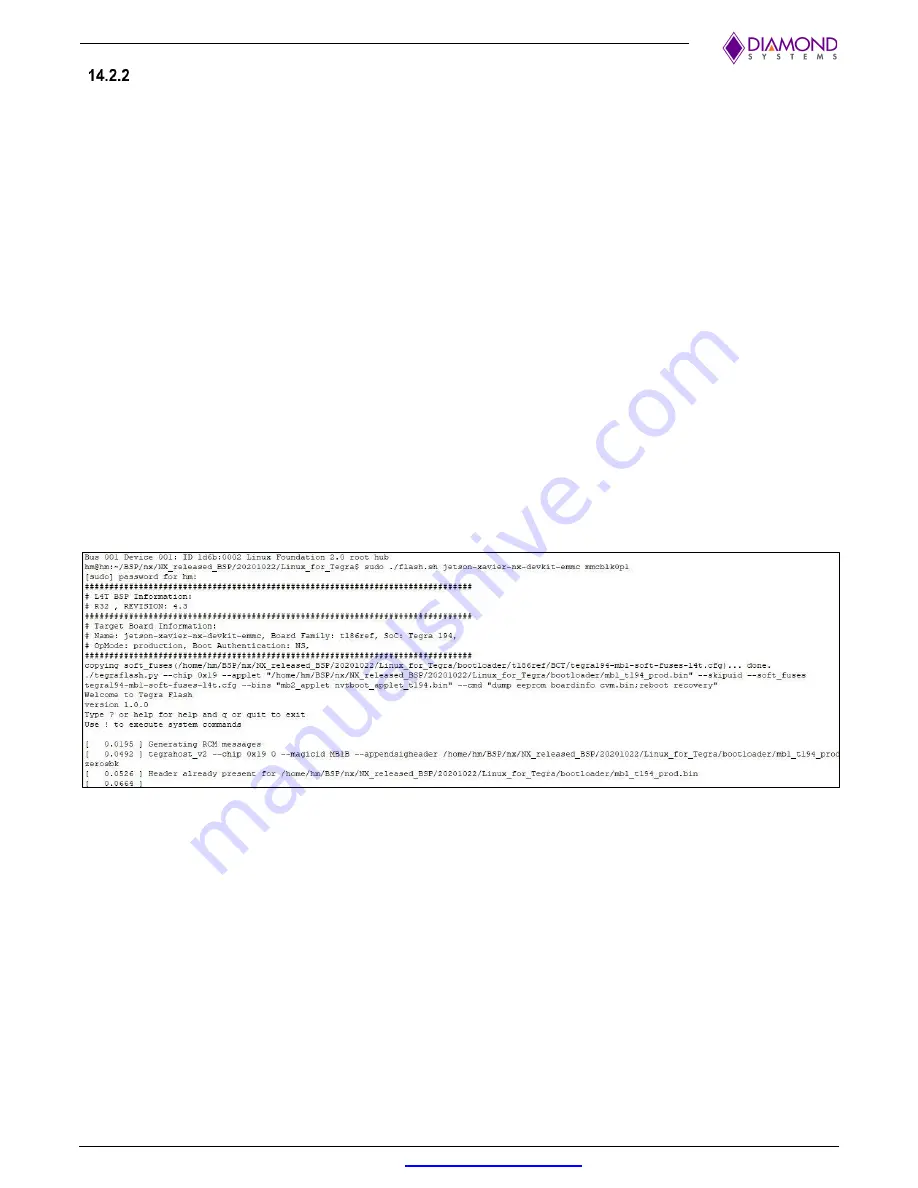
JetBox-FloydSC User Manual rev 0.1
Page 33
Flashing Jetson Xavier NX Module
1. Download the BSP Image file dsc-fsc-nx-release-2.0-20210707.tar.gz from the FTP site and copy it to a
directory on the Linux Host Machine.
Alternatively, the file may be copied to a different source such as the Desktop.
2. Navigate to the directory containing the downloaded file, by using the following command:
cd ~/Desktop
3. To unzip the copied Image file, issue the following command depicted below:
sudo tar -pxvzf 8512611_A_BSP_FSC_LNX_4.9.253_AARCH64_XNX_L4T32.6.1_REV_1.1.tar.gz
It may take a few minutes for the file to unzip.
NOTE:
The tar.gz file name is liable to change according to the version and release date.
4. To switch to the directory where the file has been extracted, issue the following command as depicted
below:
cd Linux_for_Tegra
5. To flash the Jetson Xavier NX Module, issue the following command as depicted below:
sudo ./flash.sh jetson-xavier-nx-devkit-emmc mmcblk0p1
Figure 19
Xavier NX BSP Installation Initiation
Module needs to be configured with user account first time. The user will be asked to enter few details to
configure the OS. Once this configuration is done the systems boots to ubuntu desktop.
Warning
:
Do not interrupt or interfere with the USB connectivity or the power supply to the carrier
board until the flashing procedure is complete.