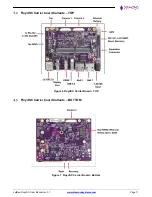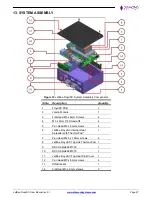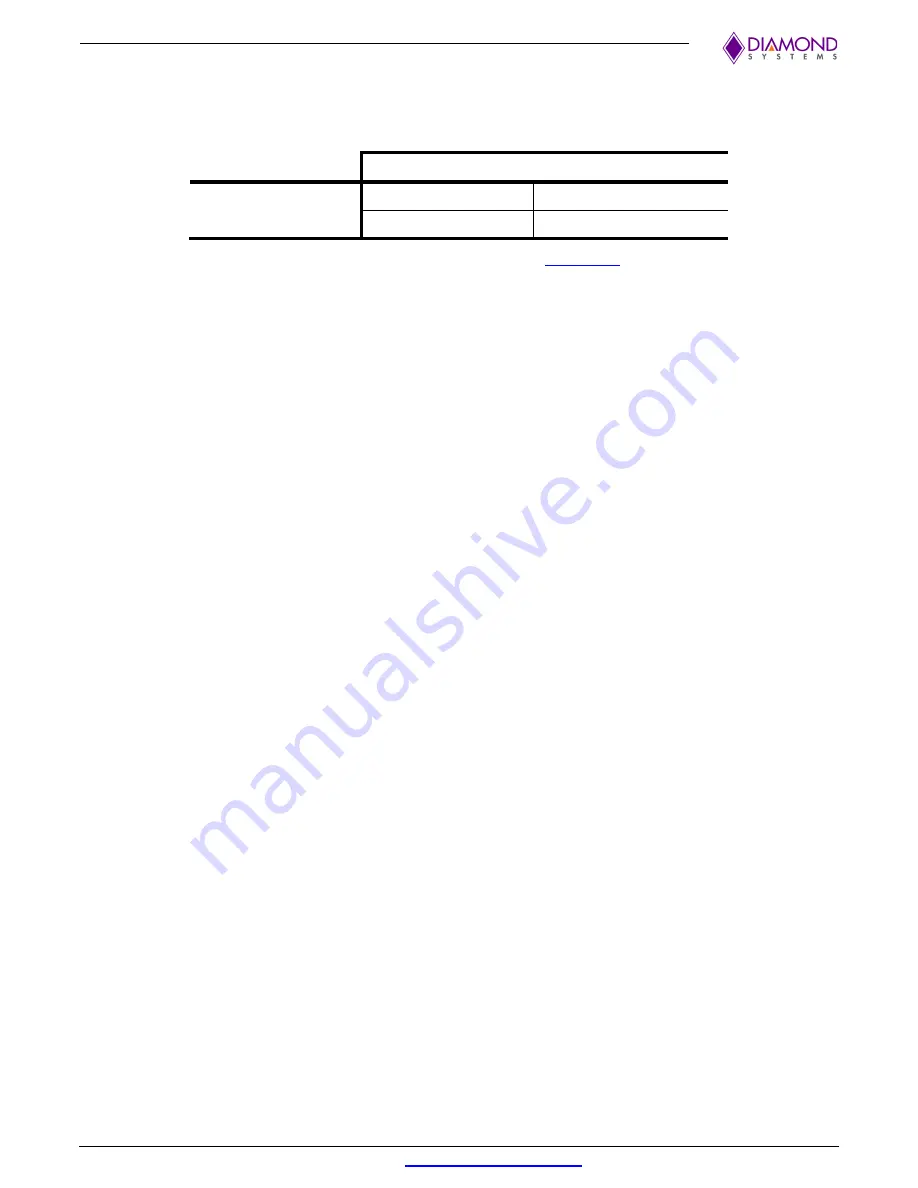
JetBox-FloydSC User Manual rev 0.1
Page 25
11. SERIAL PORTS
The serial ports on the Nano & Xavier NX are available at different device IDs. The device IDs are provided as
below:
NVIDIA Jetson Nano
NVIDIA Jetson Xavier NX
Serial Port 1
ttyTHS2
ttyTHS1
Serial Port 2
ttyTHS1
ttyTHS0
Protocol selection can be done by setting jumper configuration as per
The protocol can also be set from software by running the following commands:
sudo prtsel_util rs485
;
// enable rs485 protocol for SER2
sudo prtsel_util rs232
;
// enable rs232 protocol for SER2
When the protocol is set to RS485 for SER2 port:
From the transmitter node, it is essential to enable the RTS during transmit & disable it thereafter. Since, the auto
RTS feature is not supported on Nvidia serial port drivers, the RTS signals would need to be enabled manually
just before transmit & disabled right after the transmission. The following commands are used for these purposes:
On Nano:
sudo rs485_util ttyTHS2 1
;
// enable RTS for SER 2 to transmit
sudo rs485_util ttyTHS2 0
;
// disable RTS for SER 2 to receive
sudo rs485_util ttyTHS1 1
;
// enable RTS for SER 2 to transmit
sudo rs485_util ttyTHS1 0
;
// disable RTS for SER 2 to receive
On Xavier NX:
sudo rs485_util ttyTHS0 1
;
// enable RTS for SER 2 to transmit
sudo rs485_util ttyTHS0 0
;
// disable RTS for SER 2 to receive
sudo rs485_util ttyTHS1 1
;
// enable RTS for SER 2 to transmit
sudo rs485_util ttyTHS1 0
;
// disable RTS for SER 2 to receive
NOTE
: If both the jumper & the software tries to set the protocol mode of the serial port SER 2, then the software
control takes precedence.