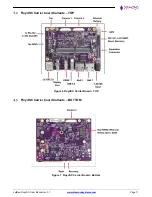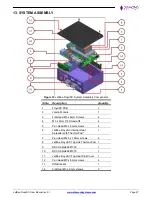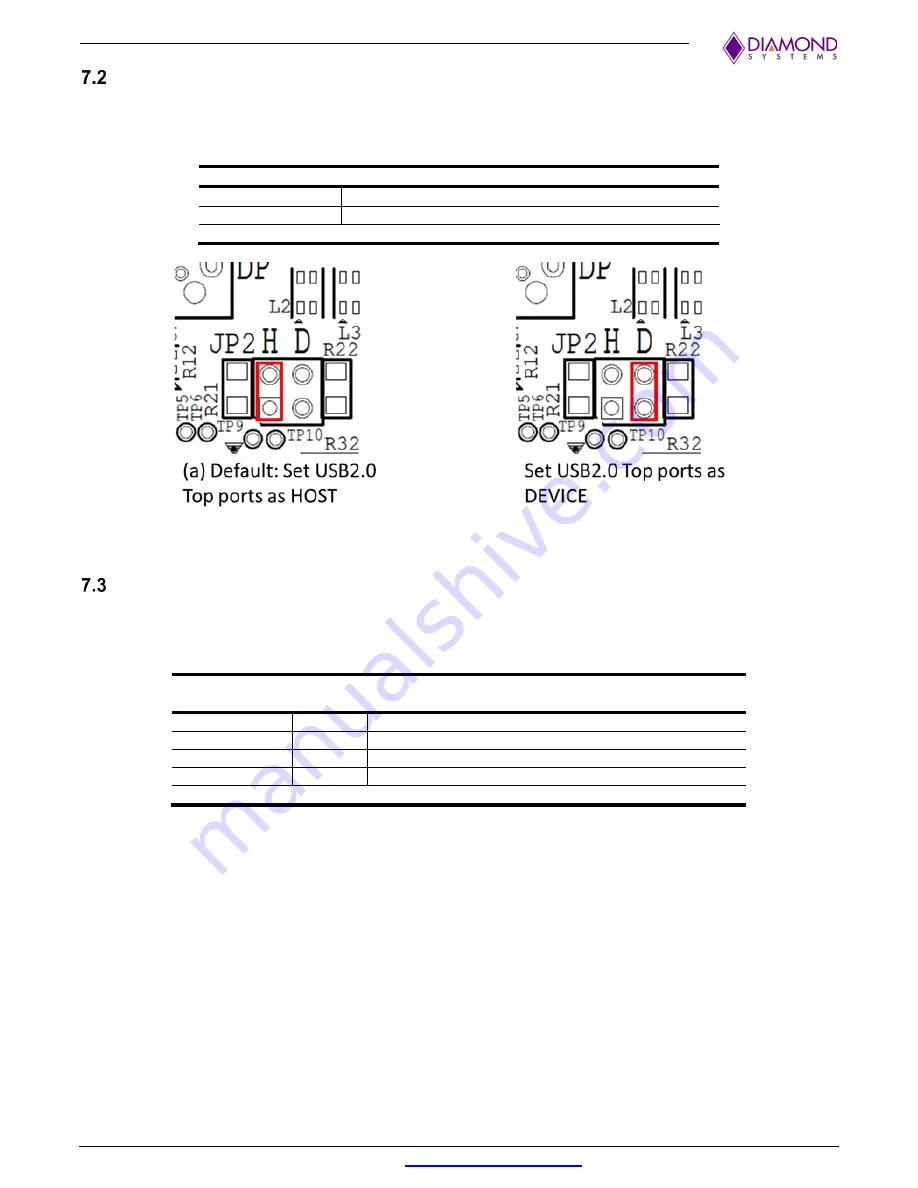
JetBox-FloydSC User Manual rev 0.1
Page 13
USB2.0 Top Port Host/Device Selection
The USB2.0 Top port of the base board is used as a device in the recovery mode to flash the module and is used
as a Host in normal operation. This selection is achieved by changing the jumper positions on JP3 as tabulated
below:
Jumper Position
Configuration
D
Set USB2.0 port 1 Port as Device for Recovery Mode
H*
Set USB2.0 port 1 Port as Host in Normal Mode
*:- Default
Figure 9 JP2 jumper mount illustrations
Serial Ports Configuration
The serial port protocol modes can be set with jumpers or with software. The protocol selection must either be done
with or with software. If both the jumpers & software are used to set the protocol mode, priority is given to software.
The protocol mode selection & termination enable for RS-485 operation mode with jumper is as tabulated below:
Jumper
Position
IN/OUT Configuration
1
IN
Enable 121E termination for RS-485 mode operation
1
OUT
Disable 121E termination for RS-485 mode operation
2*
IN
Set SER 2 in RS-232
3
IN
Set SER 2 in RS-485
*:- Default