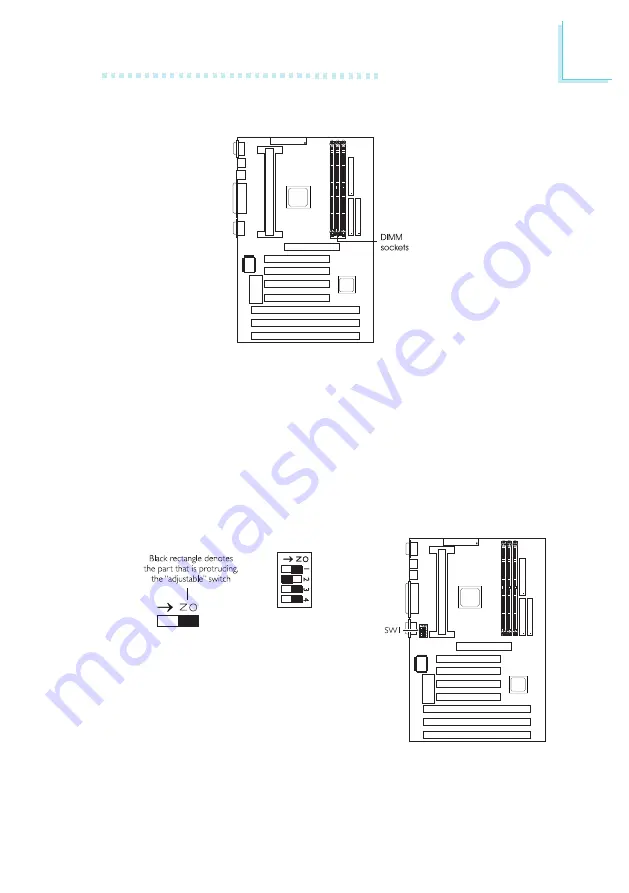
2
Hardware Installation
13
2.3 DIP Switch Settings of the Processors
The table on the next page shows the supported processors and
their corresponding DIP switch settings (SW1). There are 4 switches
on SW1. The black rectangle in the diagram denotes the part that is
protruding, the adjustable switch. Make sure SW1 is set correctly
before applying power, otherwise you will not be able to power-on
the system.
2.2 System Memory
In the example above:
Switch 1: On
Switch 2: Off
Switch 3: On
Switch 4: On













































