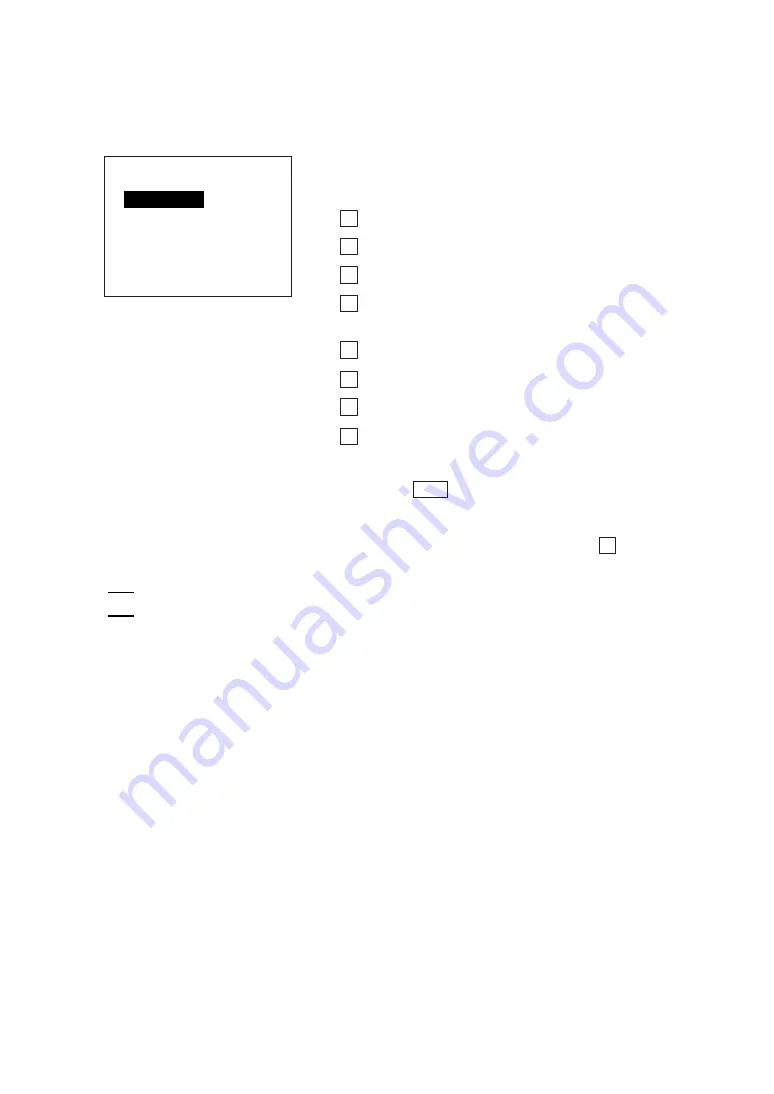
49
Chapter 2. Getting Started the BHT-5000 and System Mode
[ 5 ] Testing
TEST
1:BARCODE
2:MEMORY
3:KEY 4:LCD
5:AGING 6:COM
7:BEEPER 8:FILE
Selecting "5: Test" on the SYSTEM MENU calls up
the screen shown at left.
1 BARCODE : Selects the bar-code reading test.
2 MEMORY : Selects the RAM test.
3 KEY
: Selects the key entry & beeper test.
4 LCD
: Selects the LCD and reading con-
firmation LED tests.
5 AGING
: Selects the aging test.
6 COM
: Selects the communications test.
7 BEEPER
: Selects the beeper test.
8 FILE
: Selects the file test.
Select a desired item by using the numerical keys,
then press ENT key.
Reversed is the current setting.
To return to the SYSTEM MENU, press C key.
If an error occurs in any of the above tests, contact your nearest dealer.
NOTE






























