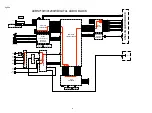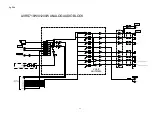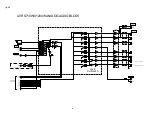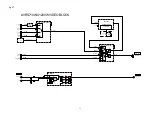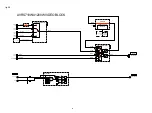4. Remote ID Setup Mode
4.1. Actions
This function allows only the desired AV receiver to be operated if multiple DENON AV receivers are used in the same
room.
4.2. Starting up
AVR-X1200W
·While holding down buttons "
ZONE2 SOURCE
", "
DIMMER
" and "
STATUS
" simultaneously, press the power button to
turn on the power.
AVR-S710W
·While holding down buttons "
TUNER PRESET CH+
", "
TUNE -
" and "
TUNE +
" simultaneously, press the power button to
turn on the power.
Select the "
6. REMOTE ID
" using the "
TUNER PRESET CH +/-
" button, then press the "
STATUS
" button to confirm.
4.3. Operations
(1) When Remote ID Setup mode is activated, the following message is displayed.
FLD
R E M O T E
I D
?
(2) Press the "
QUICK SECT1-4
" button that corresponds to the number you want to this unit.
Button
Display
QUICK SELECT 1
R E M O T E
I D
1
QUICK SELECT 2
R E M O T E
I D
2
QUICK SELECT 3
R E M O T E
I D
3
QUICK SELECT 4
R E M O T E
I D
4
(3) Press the power button to turn off the power.
(4) Press the power button to turn on the power.
b
Only "
QUICK SELECT 1 - 4
" and the POWER button on the unit can be used in Remote ID Setup Mode.
b
The remote ID of the remote control supplied with this unit cannot be changed.
NOTE:
If the ID of the unit and remote control do not match, "
AVAMP
z
" appears on the display of the unit when the remote
control is used
(*: own remote control ID).
48
Summary of Contents for AVR-S710W
Page 8: ...8 Personal notes ...
Page 144: ...NJU72340AFH3 DIGITAL_ANALOG IC821 NJU72340A Terminal Functions 144 ...
Page 147: ...2 FL DISPLAY FLD 018BT021GINK FRONT FL101 PIN CONNECTION GRID ASSIGNMENT 147 ...
Page 148: ...ANODE CONNECTION 148 ...
Page 168: ...EXPLODED REF No Part No Part Name Remarks Q ty New Ver S14 nsp SCREW CTW3 6JR VTW3 6JR 2 20 ...