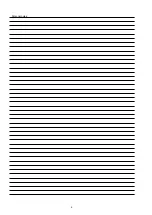Using Adobe Reader (Windows version)
• Properties
Clickthisbuttonandcheckthattheprinterissettoa
suitablepapersize.
• Page to print
Selectthefollowingcheckbox.
"More Options"
:
"Current View"
• Page Sizing & Handling
Selectthefollowingcheckbox.
"
Size"
/
"Size Options"
:
"Fit"
Add notes to this data (Sign)
TheSignfunctionletsyouaddnotestothedatain
thismanual.
Savethefileonceyouhavefinishedaddingnotes.
[Example using Adobe Reader X]
Onthe
"View"
menu,click
"Sign"
.
•
TheSignpaneappears.
[Example using Adobe Reader 9]
Onthe
"Document"
menu,click
"Sign"
.
Magnify schematic / printed circuit board
diagrams - 1
(Ctrl+Space, mouse operation)
Press
Ctrl+Space
onthekeyboardanddragthe
mousetoselecttheareayouwanttoview.
•
Theselectedareaismagnified.
•
Whenyouwanttomovetheareashown,hold
down
Space
anddragthemouse.
•
Whenyouwanttoshowafullpageview,press
Ctrl+0
onthekeyboard.
Ctrl
Space
0
Print a magnified part of the manual
ThePropertiesdialogboxandfunctionswillvarydependingonyourprinter.
1. Dragthemousetomagnifythepartyouwanttoprint.
2. Onthe
"File"
menu,click
"Print"
.
3. ConfigurethefollowingsettingsinthePrintdialog
box.
4. Clickthe
buttontostartprinting.
4
Summary of Contents for AVR-S710W
Page 8: ...8 Personal notes ...
Page 144: ...NJU72340AFH3 DIGITAL_ANALOG IC821 NJU72340A Terminal Functions 144 ...
Page 147: ...2 FL DISPLAY FLD 018BT021GINK FRONT FL101 PIN CONNECTION GRID ASSIGNMENT 147 ...
Page 148: ...ANODE CONNECTION 148 ...
Page 168: ...EXPLODED REF No Part No Part Name Remarks Q ty New Ver S14 nsp SCREW CTW3 6JR VTW3 6JR 2 20 ...