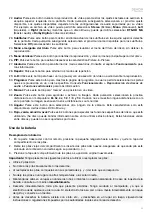23
Playback Setup
•
Power On Mode
o
DVD
/
CD Auto Play:
When set to
On
, a disc will start playing automatically after you insert
it. When set to
Off
, you will have to start disc playback manually after inserting it.
•
Setting
o
PIP Mark:
When set to
On
, the screen will show a mark to indicate that there is secondary
video you can view using the Picture-in-Picture feature. When set to
Off
, these marks are
disabled (though you can still use the Picture-in-Picture feature).
o
Auto Resume:
When set to
On
, DN-500BD MKII will “remember” where you stop playing a
disc. When you start playing that disc again, you can choose to start from that point or from
the beginning of the disc. DN-500BD MKII can do this for up to 5 discs, replacing the oldest
one if it needs to remember a new one. When set to
Off
, this feature is disabled.
•
Language
o
OSD:
The language of the text shown in DN-500BD MKII’s menus, screens, windows, etc.
o
Menu:
The language of the text shown in disc menus. The disc must be able to display the
selected language for this feature to work properly.
o
Audio:
The language of the audio on a disc. The disc must be able to play audio in the
selected language for this feature to work properly.
o
Subtitle:
The language of the subtitles shown during video playback. The disc must have
subtitles for the selected language for this feature to work properly.
•
Security
o
Change Password:
Select this to change the parental control password, which must be 4
digits. Use the
number buttons
(
0
–
9
) to enter a number. (You must enter the current
password first. You must also enter the new password twice to ensure you entered it
correctly.)
o
Parental Control:
Select the highest rating that can be viewed:
G
,
PG
,
PG-13
,
R
,
NC-17
,
or
Adult
. When set to
Off
(or when a disc or video file does not include rating information),
no content is restricted.
o
Country Code:
Use this to select your country.
Summary of Contents for DN-500BD MKII
Page 2: ...2 ...
Page 148: ...denonpro com Manual Version 1 1 ...