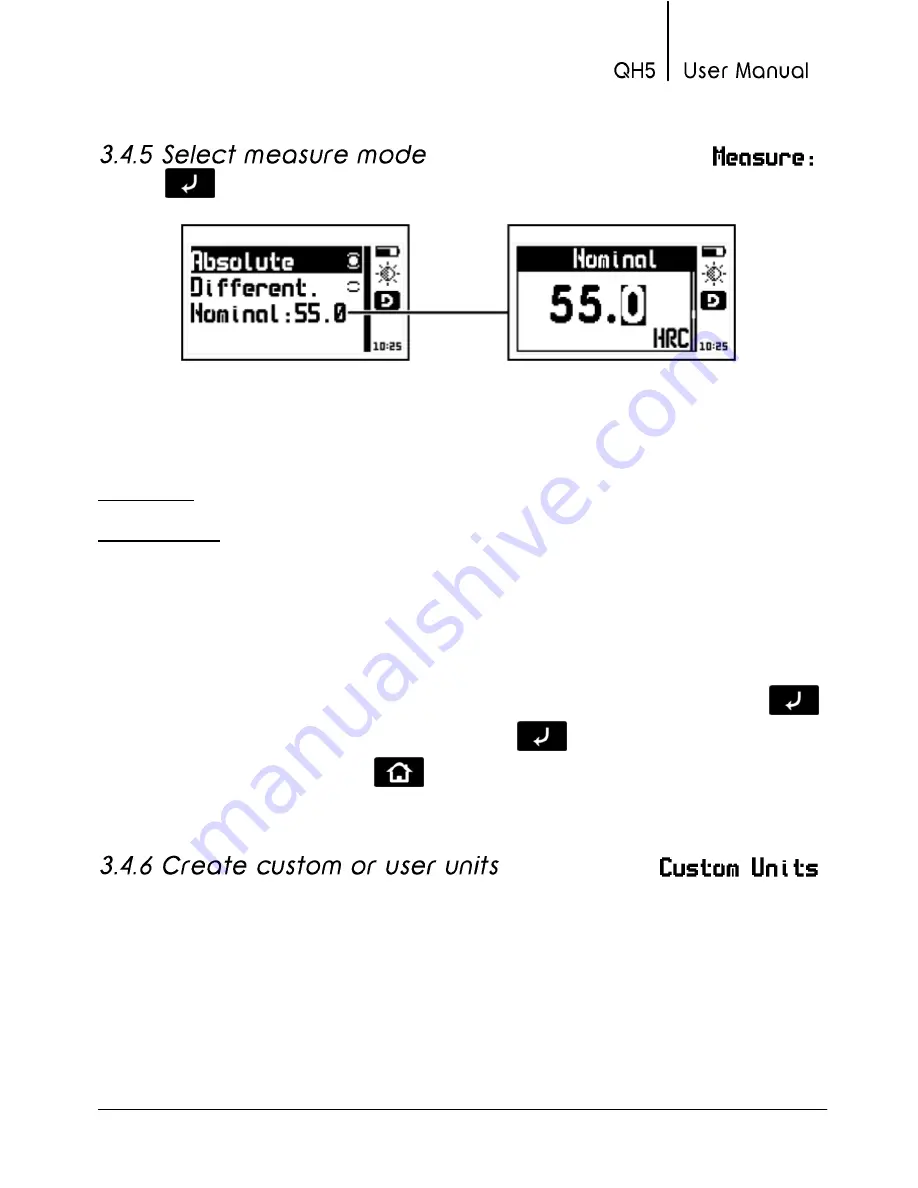
Chapter 3 37
Touch
on
Measure
to open
the measure modes options menu.
Figure 3.27: Measure mode options menu and set nominal value
The modes in which measurements are represented are:
Absolute
: The unit displays the real measured value.
Differential
: The value displayed is a result of the value obtained from
calculating:
Differential = Real value – Nominal value
The nominal value is a reference value for the test piece. Touch
on
Nominal
to set this value and touch
to save. To exit without
making any changes touch
.
The QH5 allows you to create two customer or user units to measure
uncommon materials that are not included in the predetermined list of
materials in the unit as well as to measure special alloys. User units are
defined on the basis of reference test piece samples of a known
hardness values.
















































