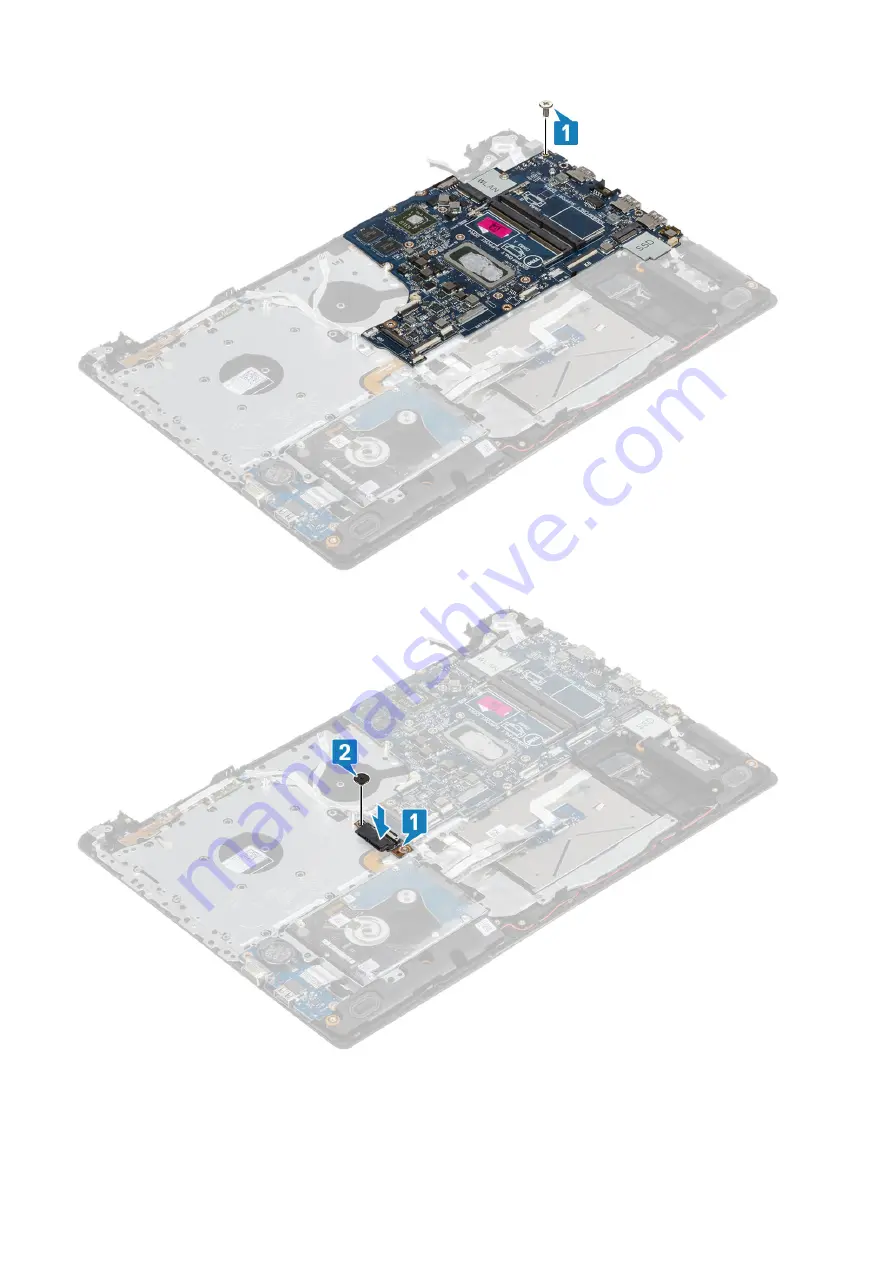
6. Place the optical drive connector and replace the single (M2x2) screw that secures it to the system board [1, 2].
7. Connect the following cables to the system board:
a) Power button board cable [1].
b) Finger print board cable [2].
c) IO board cable [3].
64
Removing and installing components