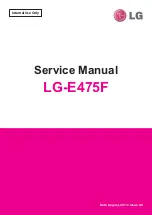Removing and Installing System Components | 219
4
Remove the two screws securing the 1.5U riser card to the expansion-
card bracket. See Figure 3-47.
5
Pull the 1.5U riser card away from the expansion-card bracket. See
Figure 3-47.
Figure 3-47. Removing and Installing the 1.5U Riser card
1
screw (2)
2
expansion-card bracket
3
card holder
4
1.5U riser card
6
Remove the four screws securing the 2U riser card to the expansion-
card bracket. See Figure 3-48.
7
Pull the 2U riser card away from the expansion-card bracket. See Figure
3-48.