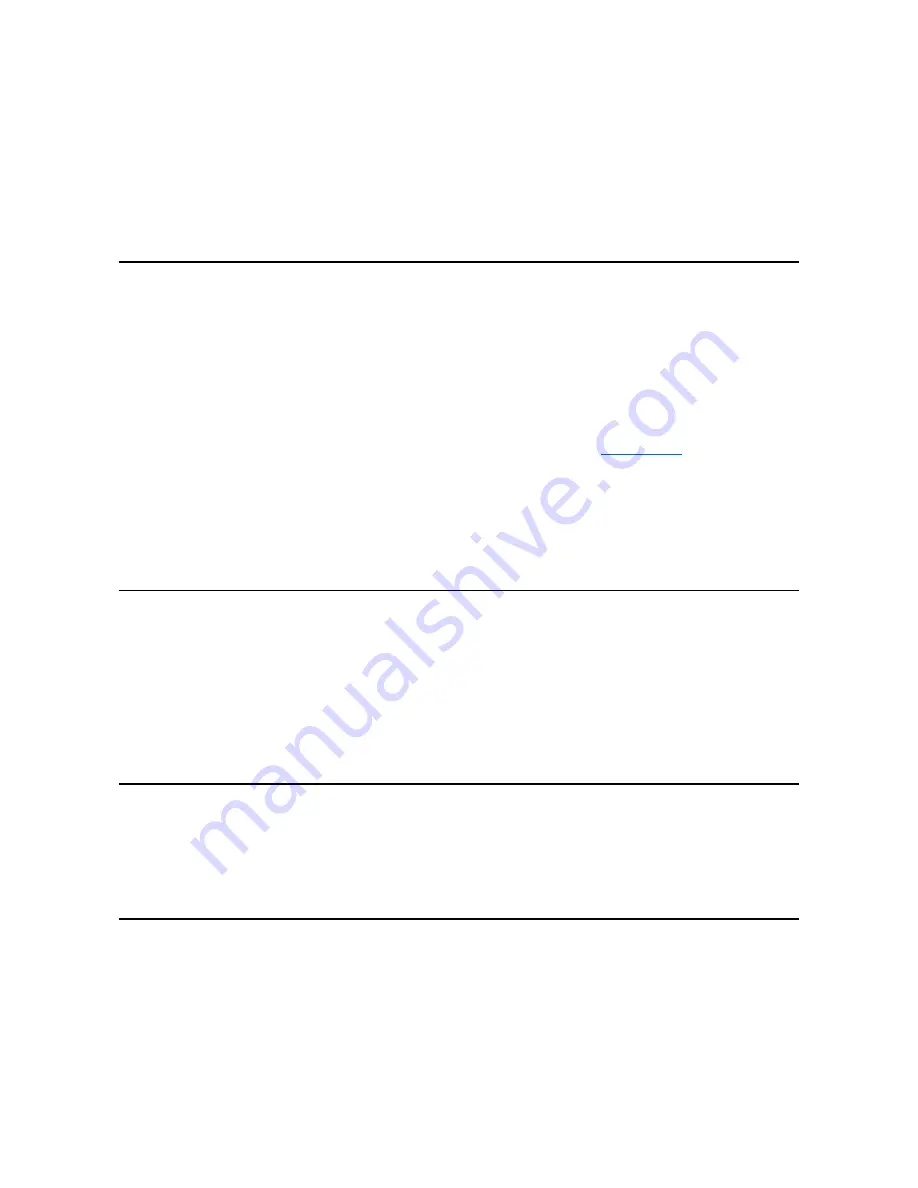
Key Combinations
<Ctrl><Alt><Del>
functions differently depending on your operating system; see your operating system
documentation
<F2> or <Ctrl><Alt><Enter>
starts embedded System Setup program (during POST only)
<F3> or <F12>
automatically starts the system from the network environment specified by the MBA rather
than from one of the devices in the System Setup
Boot Sequence
option
<F10>
launches the utility partition (if installed) during system start-up
Controls and Indicators (External)
Reset control
push button
Power control
push button
Power indicators
green LED on control panel; blinking green in sleep state; dual-color LED on front panel
—
green for power, yellow for diagnostics
Hard-disk drive access indicator
green LED
Link integrity indicator
green LED for 10-Mb operation; orange LED for 100-Mb operation
Activity indicator
yellow LED
Diagnostic LEDs
four yellow or green LEDs on back of system (see "
Diagnostic LEDs
")
Controls and Indicators (Internal)
CPU mismatch
LED on system board
MEC mismatch
LED on system board
Suspend to RAM
LED on system board
Aux power
LED on system board
Power
DC power supply:
Wattage
410 W
Heat dissipation
750 BTU/hr (nominal) and 1,500 BTU/hr (maximum)
Voltage
90 to 135 V at 60 Hz; 180 to 265 V at 50 Hz
Backup battery
3-V CR2032 coin cell
Physical
Height
49 cm (19.3 inches)
Width
22.1 cm (8.7 inches)
Depth
45.2 cm (17.8 inches)
Weight
16.8 kg (37.0 lb) or more, depending on options installed
Environmental
Temperature:
Operating
10° to 35° C (50° to 95° F)
Storage
–40° to 65° C (–40° to 149° F)
Relative humidity
20% to 80% (noncondensing)
Summary of Contents for Inspiron 620
Page 85: ......









































