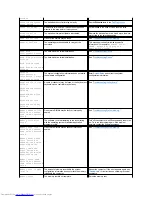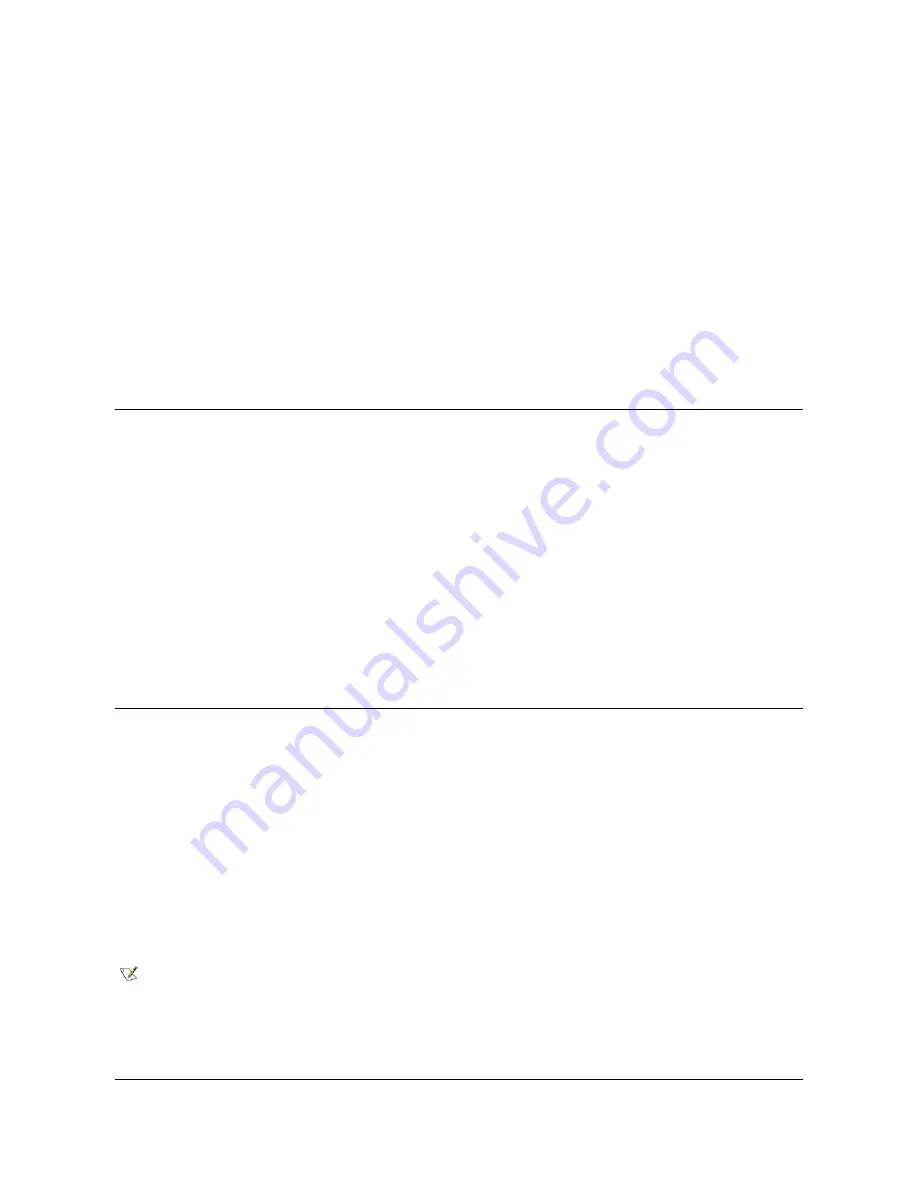
the next device in the boot sequence list.
Hard-Disk Drive
Selecting
Hard-Disk Drive
causes the system to attempt to boot first from the hard-disk drive and then from the next device in the boot sequence
list.
IDE CD-ROM Device
Selecting
IDE CD-ROM Device
causes the system to try booting from the IDE CD-ROM drive first. If it does not find a CD in the drive, the system
tries to boot from the next device in the boot sequence list.
AIC-7899 SCSI CD-ROM Drive
Selecting
AIC-7899 SCSI CD-ROM Drive
causes the system to try booting from the SCSI CD-ROM drive first. If it does not find a CD in the drive,
the system tries to boot from the next device in the boot sequence list.
MBA
Selecting
MBA
causes the system to prompt you to press <Ctrl><Alt><b> at the Dell logo screen during boot. A menu then appears that allows you
to select
PXE
,
RPL
,
BootP
, or
NetWare
as the active boot mode. If a boot routine is not available from the network server, the system tries to
boot from the next device in the boot sequence list.
CPU Information
CPU Information
opens a window that allows you to configure or view the following properties of the installed microprocessor(s):
CPU Speed
allows you to configure the internal clock speed of the installed processor(s). Set this option to
Normal
for the rated speed, or to
Compatible
for a slower compatibility speed.
Bus Speed
displays the front-side bus external speed of the installed processor(s).
Processor 0 ID
displays the processor serial number of processor 0.
Clock Speed
(under
Processor 0 ID
) displays the rated internal speed of processor 0.
Cache Size
(under
Processor 0 ID
) displays the amount of level-2 (L2) cache for processor 0.
Processor 1 ID
displays the processor serial number of processor 1.
Clock Speed
(under
Processor 1 ID
) displays the rated internal speed of processor 1.
Cache Size
(under
Processor 1 ID
) displays the amount of L2 cache for processor 1.
Diskette Drive A and Diskette Drive B
Diskette Drive A
and
Diskette Drive B
identify the type of diskette drives installed in your computer. With the standard cabling configuration,
Diskette Drive A
(the boot diskette drive) is the 3.5-inch diskette drive installed in the top externally accessible drive bay;
Diskette Drive B
is a
second diskette drive installed in any of the lower externally accessible drive bays.
The
Diskette Drive A
and
Diskette Drive B
options have the following possible settings:
l
5.25 Inch, 360 KB
l
5.25 Inch, 1.2 MB
l
3.5 Inch, 720 KB
l
3.5 Inch, 1.44 MB
l
Not Installed
NOTES: Tape drives are not reflected in the
Diskette Drive A
and
Diskette Drive B
options. For example, if you have a single diskette
drive and a tape drive attached to the diskette/tape drive interface cable, set
Diskette Drive A
to match the characteristics of the
diskette drive and set
Diskette Drive B
to
Not Installed
.
If your system has LS-120 SuperDisk drives installed in place of 1.44-MB diskette drives, set these options to
Not Installed
.
If your system has a 1.44 MB diskette drive as Diskette Drive A and you install a SuperDisk LS-120 diskette drive in one of the lower
externally accessible drive bays, the system will automatically assign drive letter
B
to it.
Summary of Contents for Inspiron 620
Page 85: ......