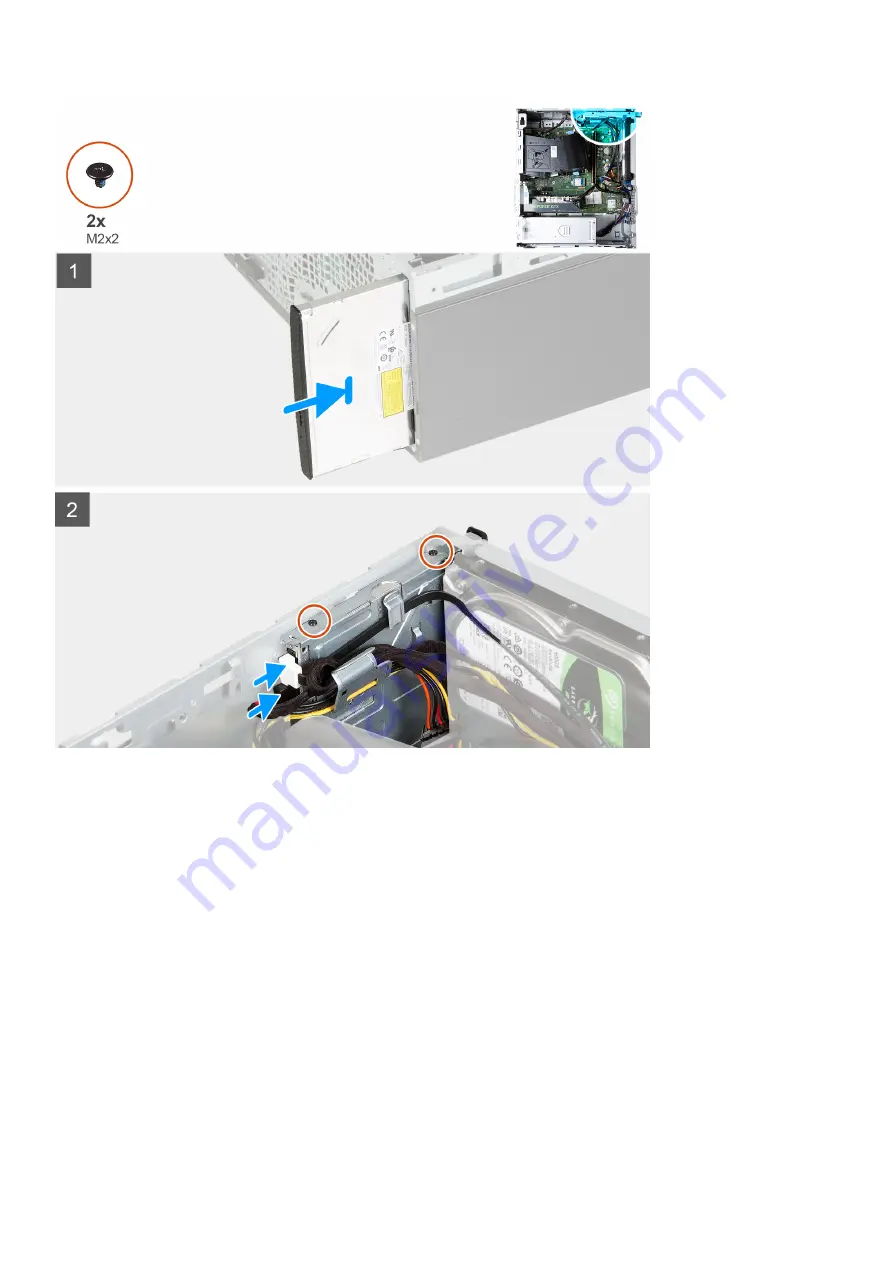
Steps
1. Slide the optical drive into the optical-drive cage through the front of the computer.
2. Replace the two screws (M2x2) that secure the optical drive to the optical-drive cage.
3. Connect the power and data cables to the optical drive.
4. Place the computer in an upright position.
Next steps
1. Install the
.
2. Install the
.
After working inside your computer
.
18
Removing and installing components
















































