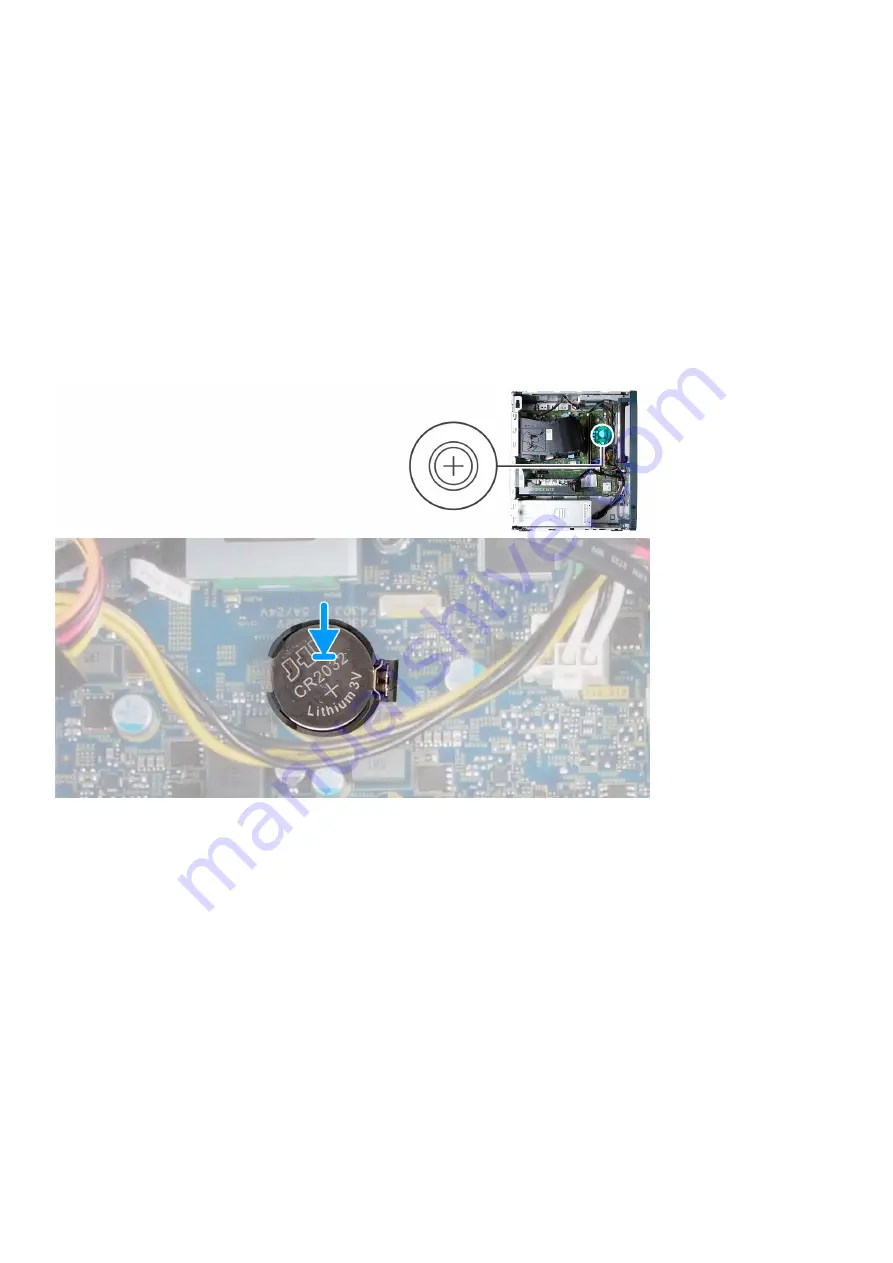
Steps
1. Place the computer on its side with the left side facing up.
2. Using a plastic scribe, push the coin-cell battery securing-clip on the coin-cell battery socket to release the coin-cell battery.
3. Remove the coin-cell battery from the system board.
Installing the coin-cell battery
Prerequisites
If you are replacing a component, remove the existing component before performing the installation process.
About this task
The following image(s) indicate the location of the coin-cell battery and provides a visual representation of the installation
procedure.
Steps
1. Insert the coin-cell battery into the socket with the positive side (+) label facing up and snap the battery in the socket.
2. Place the computer in an upright position.
Next steps
1. Install the
.
After working inside your computer
.
Antenna modules
Removing the antenna modules
Prerequisites
Before working inside your computer
.
34
Removing and installing components






























