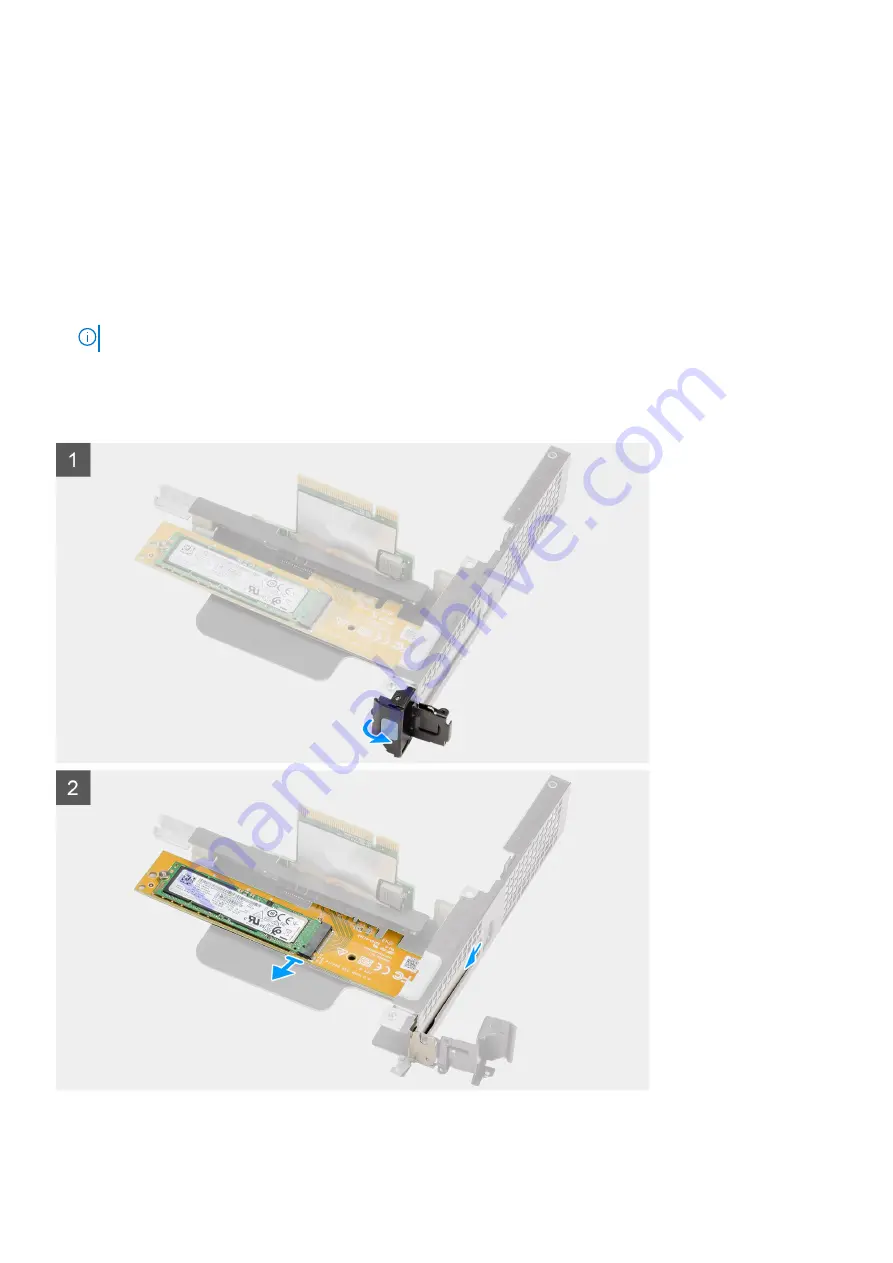
Dell Ultra Speed-schijf
Removing the Dell Ultra Speed Drive
Prerequisites
1. Follow the procedure in
before working inside your computer
2. Remove the
3. Remove the
4. Remove the
.
5. Remove the
.
NOTE:
This step is valid for system configuration that is shipped with 80 W CPU.
6. Remove the
About this task
The following images indicate the location of the Dell Ultra Speed Drive and provide a visual representation of the removal procedure.
50
Demonteren en hermonteren
Summary of Contents for D16S
Page 5: ...Hoofdstuk 6 Hulp verkrijgen en contact opnemen met Dell 78 Inhoudsopgave 5 ...
Page 17: ...3 Belangrijke componenten van uw systeem 17 ...
Page 18: ...Belangrijke componenten van uw systeem 18 Belangrijke componenten van uw systeem ...
Page 52: ...52 Demonteren en hermonteren ...
Page 65: ...Demonteren en hermonteren 65 ...
Page 67: ...Demonteren en hermonteren 67 ...
















































