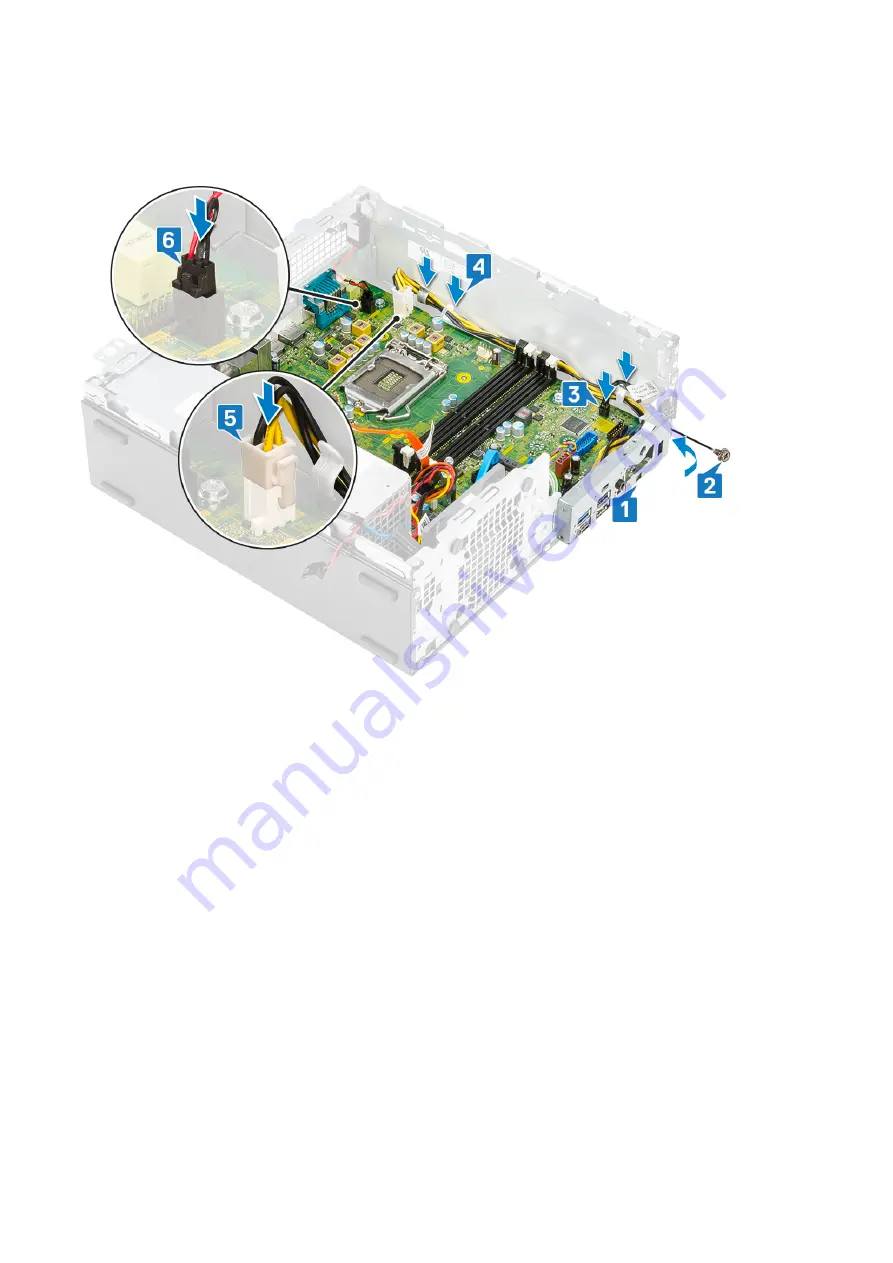
5. Insert the hook on the I/O panel into the slot on the chassis and rotate to close the I/O panel [1].
6. Replace the screw to secure the I/O panel to the chassis [2].
7. Connect the power switch cable [3], route the power cable through the retention clips on the chassis [4], psu cable [5] and, intrusion
switch cable [6] from the connectors on the system board.
8. Install the:
a)
b)
c)
d)
e)
f)
g)
h)
Hard drive and optical drive module
i)
j)
9. Follow the procedure in
After working inside your computer
.
Removing and Installing components
89
















































