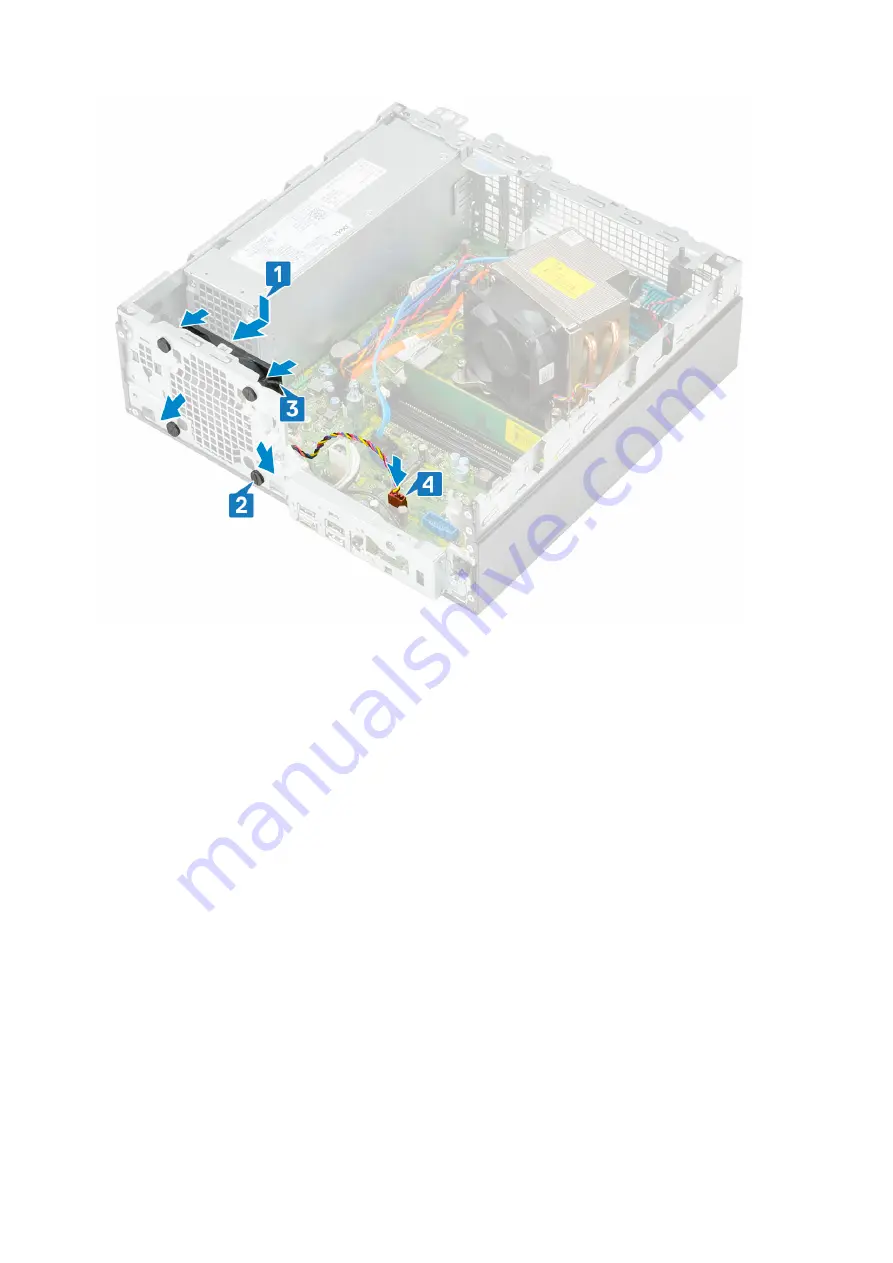
2. Install the:
a)
Hard drive and optical drive module
b)
c)
3. Follow the procedure in
After working inside your computer
.
System board
Removing system board
1. Follow the procedure in
Before working inside your computer
.
2. Remove the:
a)
b)
c)
Hard drive and optical drive module
d)
e)
f)
g)
h)
i)
j)
3. To remove the I/O panel:
a) Remove the screw that secures the I/O panel [1].
b) Rotate the I/O panel and remove it from the system [2].
Removing and Installing components
83
















































