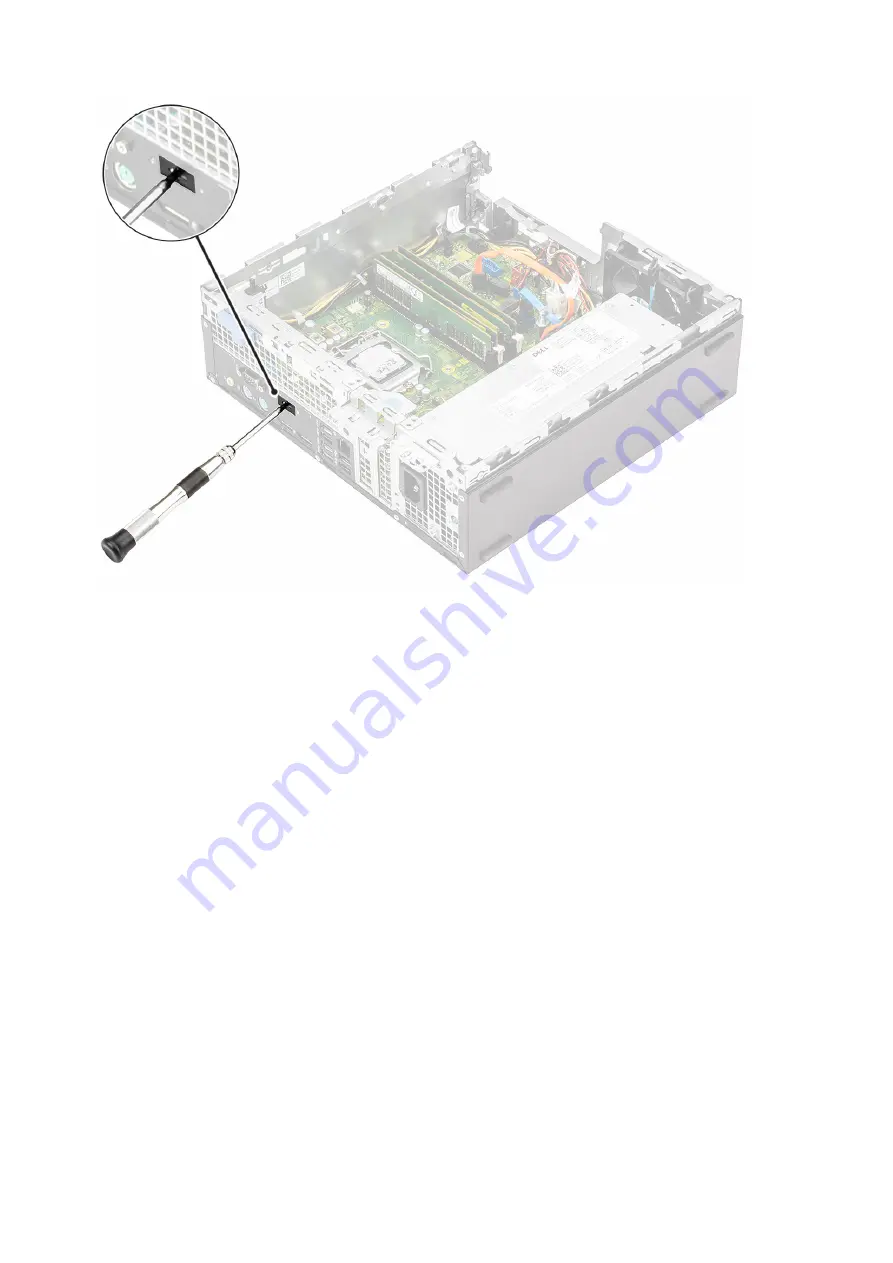Reviews:
No comments
Related manuals for D11S

StorageWorks 4300
Brand: Compaq Pages: 21

03648
Brand: Harbor Freight Tools Pages: 4

Docpad 10c W
Brand: Baaske Medical Pages: 40

GB-AEDNK
Brand: Gigabyte Pages: 34

GM831-CSF
Brand: DFI Pages: 13

PRO-MIC
Brand: UCOM Pages: 3

MicroGuard 400
Brand: GREER Company Pages: 18

MPC-100
Brand: Sanyo Pages: 35

9100A Series
Brand: Fluke Pages: 124

SW580R8 Series
Brand: Shuttle Pages: 28

SCENIC S 2
Brand: Fujitsu Siemens Computers Pages: 72

CELSIUS M430
Brand: Fujitsu Siemens Computers Pages: 90

CELSIUS M
Brand: Fujitsu Siemens Computers Pages: 92

emPC-X Series
Brand: Janz Tec Pages: 27

Touch Score 1
Brand: A.K.Microsystems Pages: 47

viper 4+
Brand: Raven Pages: 9

Yesk
Brand: Zaor Pages: 5

SuperServer E200-9B
Brand: Supermicro Pages: 87