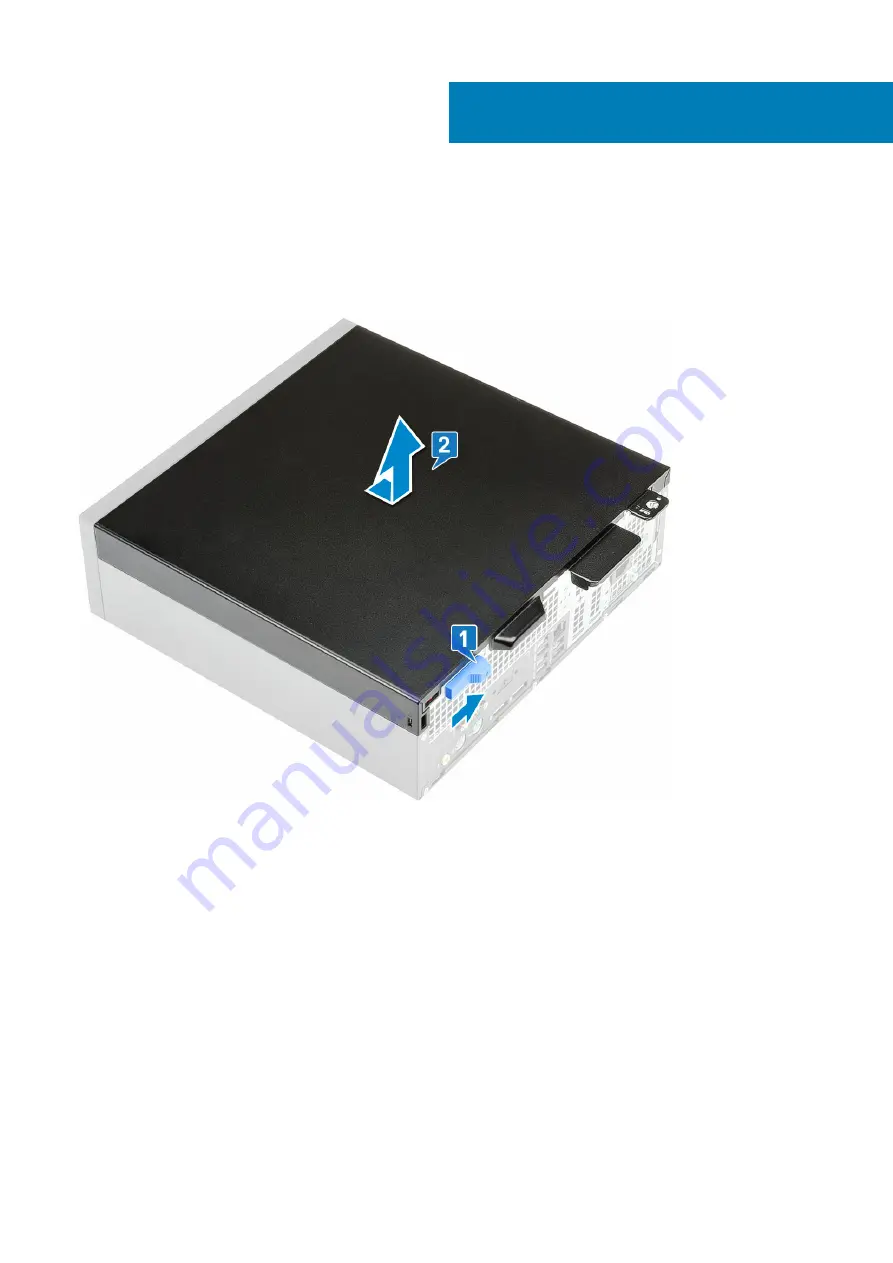
Installing the VGA card
1. Follow the procedure in
Before working inside your computer
.
2. Remove the side cover:
a) Slide the release latch on the back panel of your system until it gives a click sound to unlock the side cover [1].
b) Slide and lift the side cover from the system [2].
3. Remove the front bezel:
a) Pry the retention tabs to release the front bezel from the system [1] and pull to release the hooks on the front bezel from the
front-panel slots [2].
b) Remove the front bezel from the system [3].
C
112
Installing the VGA card






























