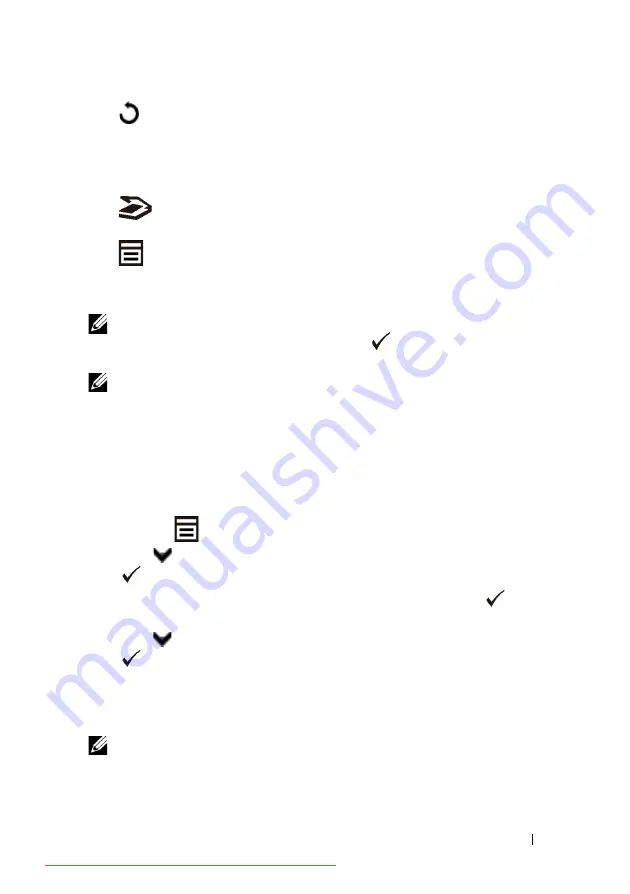
Operator Panel
287
FILE LOCATION:
C:\Users\fxstdpc-
admin\Desktop\0630_UG??\Mioga_AIO_UG_FM\Mioga_AIO_UG_FM\section16.fm
D E L L C O N F I D E N T I A L – P R E L I M I N A RY 9 / 1 3 / 1 0 - F O R P R O O F O N LY
19
(Back)
button
•
Returns to the previous screen.
20 LCD panel
•
Displays various settings, instructions, and error messages.
21
(Scan)
button
•
Moves to the top level of the
Scan
menu.
22
(Menu)
button
•
Moves to the top level of the
Print from USB Memory
,
Job
Status
, and
System
menus.
NOTE:
Moving to a different menu or returning to a previous screen cancels the
current entry or setting. Make sure to press the
(Set)
button to save the current
entry or setting.
NOTE:
For details on how to use the numeric keypad to enter alphanumeric
characters, see "Using the Numeric Keypad to Enter Characters."
Printing a Panel Settings Page
The panel settings page shows current settings for the operator panel menus.
When Using the Operator Panel
1 Press the
(Menu)
button.
2 Press
button until
System Setup
is highlighted, and then press the
(Set)
button.
3 Ensure that
Report/List
is highlighted, and then press the
(Set)
button.
4 Press
button until
Panel Settings
is highlighted, and then press the
(Set)
button.
The panel settings page is printed.
When Using the Tool Box
NOTE:
1 Click
Start
All Programs
Dell Printers
Dell 2155 Multifunction
Color Printer
Tool Box
.
Summary of Contents for 2155CDN
Page 2: ...Downloaded from ManualsPrinter com Manuals ...
Page 161: ...159 Using Your Printer Downloaded from ManualsPrinter com Manuals ...
Page 162: ...160 Downloaded from ManualsPrinter com Manuals ...
Page 262: ...260 Dell Printer Configuration Web Tool Downloaded from ManualsPrinter com Manuals ...
Page 291: ...289 Printing Copying Scanning and Faxing Downloaded from ManualsPrinter com Manuals ...
Page 292: ...290 Downloaded from ManualsPrinter com Manuals ...
Page 312: ...310 Printing Downloaded from ManualsPrinter com Manuals ...
Page 421: ...419 Know Your Printer Downloaded from ManualsPrinter com Manuals ...
Page 422: ...420 Downloaded from ManualsPrinter com Manuals ...
Page 558: ...556 Understanding the Printer Menus Downloaded from ManualsPrinter com Manuals ...
Page 613: ...611 Maintaining Your Printer Downloaded from ManualsPrinter com Manuals ...
Page 614: ...612 Downloaded from ManualsPrinter com Manuals ...






























