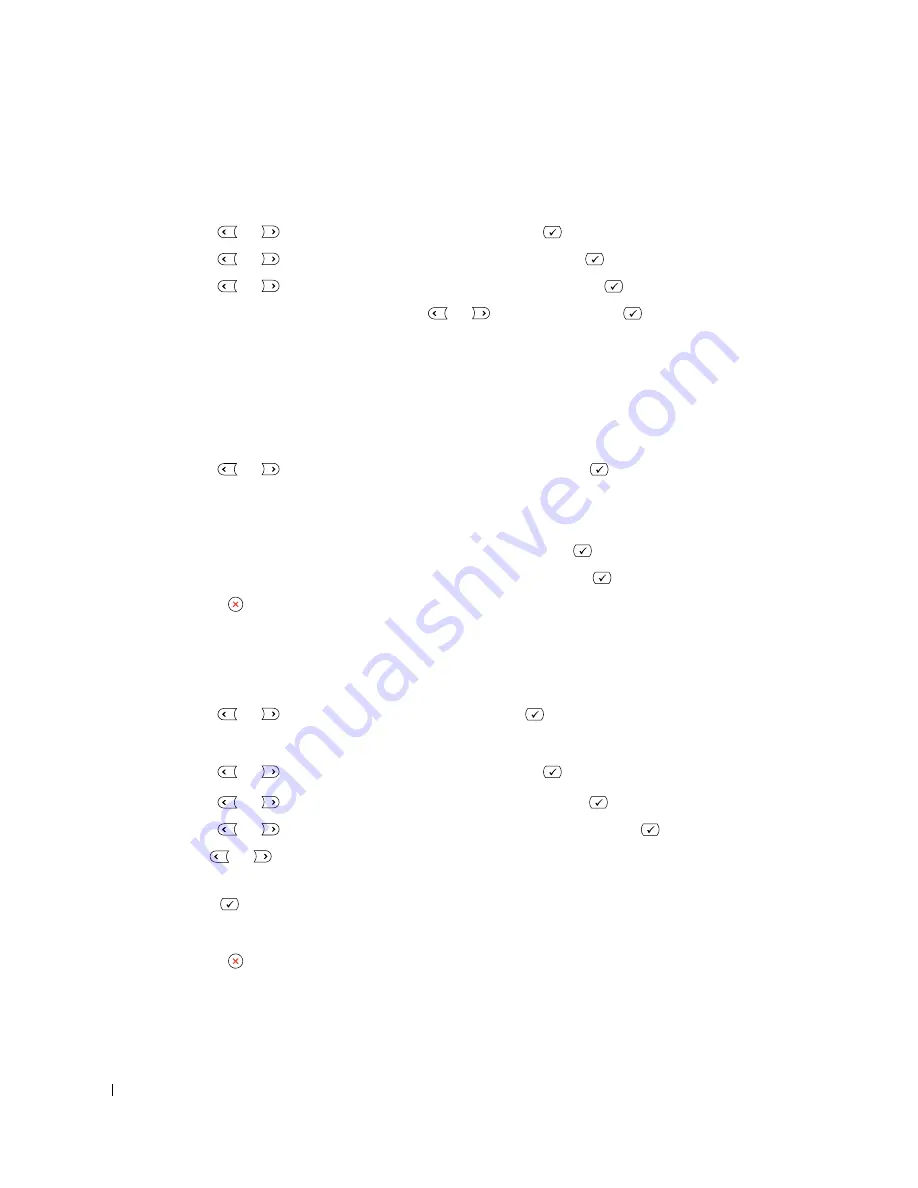
68
Using Your Multi-Function Printer
Forwarding Faxes to E-mail Addresses
You can set the printer to forward all outgoing or incoming faxes to specified email addresses.
1
Press
Scroll
(
or ) to highlight
Menu
and press
Select
(
).
2
Press
Scroll
(
or ) to highlight
Email setup
and press
Select
(
).
3
Press
Scroll
(
or ) to highlight
Email Forward
and press
Select
(
).
4
Select the desired status by pressing
Scroll
(
or
) and press
Select
(
).
•
Off
: Allows you to turn this feature off.
•
Tx Only
: Allows you to forward only outgoing faxes to a specified e-mail address.
•
Rx Only
: Allows you to forward only incoming faxes to a specified e-mail address. When you select
this option, you should choose whether the printer prints out the incoming faxes.
•
All
: Allows you to forward both incoming and outgoing faxes to a specified e-mail address.
5
Press
Scroll
(
or
) to select
Keep
or
Replace
and press
Select
(
).
•
Keep
: The saved addresses are not deleted.
•
Replace
: The saved addresses are deleted.
6
Enter the email address faxes will be forwarded and press
Select
(
).
7
To enter another address, select
Yes
. Or, select
No
and press
Select
(
).
8
Press
Cancel
( ) to return to Standby mode.
Setting up the Fax System
Changing the Fax Setup Options
1
Press
Scroll
(
or ) to highlight
Fax
and press
Select
(
).
OR
Press
Scroll
(
or ) to highlight
Menu
and press
Select
(
).
2
Press
Scroll
(
or ) to highlight
Fax Defaults
and press
Select
(
).
3
Press
Scroll
(
or ) to display the desired menu item and press
Select
(
).
4
Use
Scroll
(
or ) to find the status or use the number keypad to enter the value for the option
you have selected.
5
Press
Select
(
) to save the selection.
If necessary, repeat steps 3 through 5.
6
Press
Cancel
( ) to return to the Standby mode.
Summary of Contents for 1815 Mono Laser
Page 2: ......
Page 4: ...4 ...
Page 6: ...6 ...
Page 18: ...18 ...
Page 30: ...30 Preparing Your Multi Function Printer ...
Page 50: ...50 Loading Print Media ...
Page 74: ...74 Using Your Multi Function Printer ...
Page 140: ...140 Appendix ...
Page 141: ...Appendix 141 ...
Page 142: ...142 Appendix ...
Page 148: ...148 Appendix ...
















































