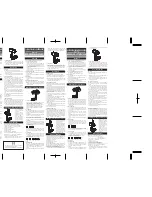24
Compression efficiency –
Faster compression uses less CPU resources but results in a larger average
output bitrate, this setting does not affect visual quality.
H264 Key Interval
– Set the frequency of a key frame (I frame)
H264 GOP Type –
Select Open or Closed, if all b-frames from one GOP references only to I- and P-
frames of the same GOP then it is commonly called a closed GOP (all frames can be decoded without
the need of another GOP).
Applying changes
After you save channel settings you will be redirected back to the main web interface. Whenever
you see this message across the top of the page you know that the service must be restarted to
apply some of your settings.
Please Note:
You should only restart the service when you are not live streaming.
Live channel list overview
Enable and disable the channel.
Start recording (only visible when manual recording is enabled).
Stop recording (only visible when manual recording is enabled).
Setup scheduled recoding times (only visible when manual recording is enabled). You can setup
as many schedules as you need. Please note that recoding will only commence if the channel is live
when the recording is scheduled to start, expired schedules will be hidden after 30 minutes.