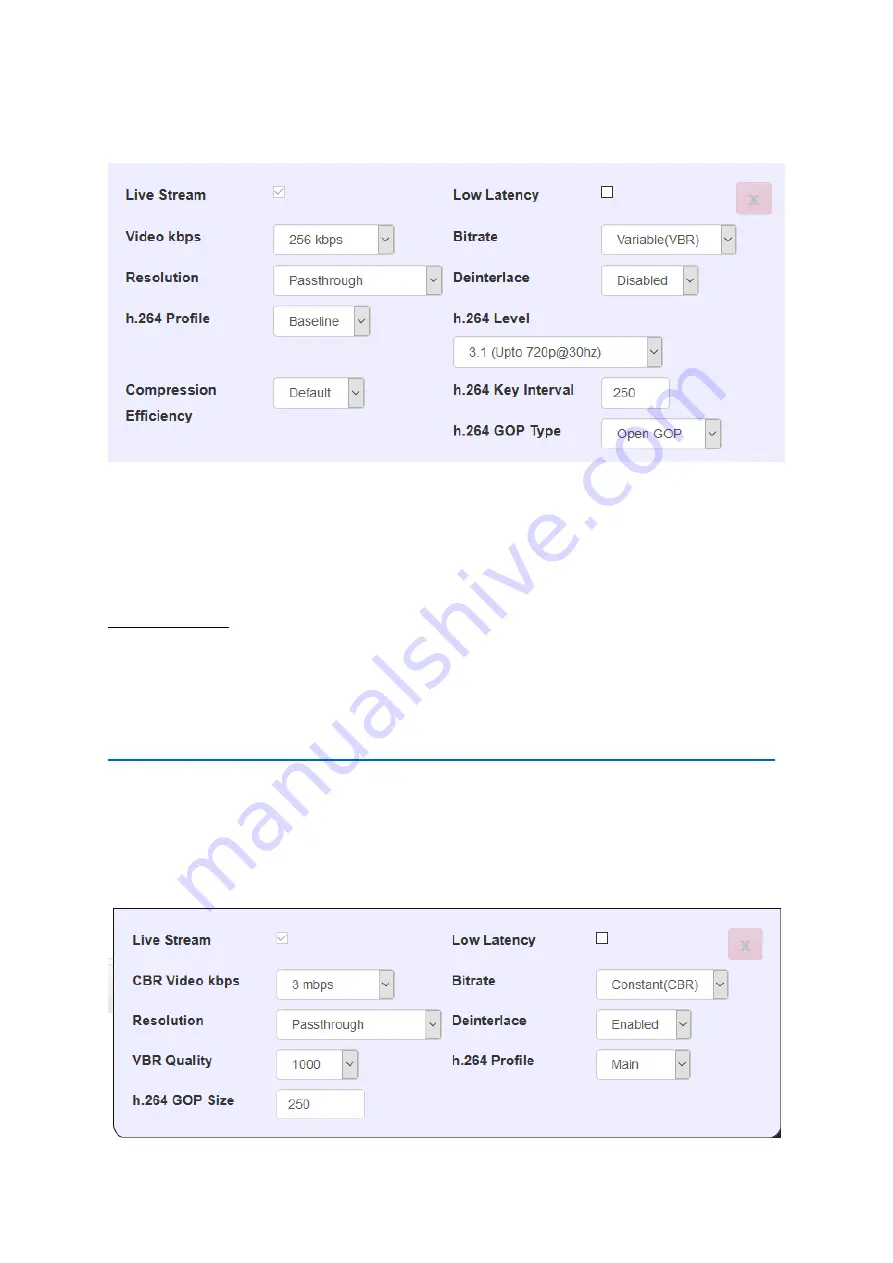
17
As Blackmagic cards feed the system with uncompressed video you must set the H264 video and
AAC audio encoding options as required.
You can setup multiple sources if your card has more than one input or you are using multiple cards.
Select the source you want to use using the enable/disable buttons on the far right. To stop pulling
in any source select ‘Select No Pull URL’.
For details of the encoding options available for Blackmagic sources please see the
transcoding and
encoding
options section of this guide.
Datavideo Source
Here you can use an input card from Datavideo to feed the channel directly from HDMI or SDI
sources. The Datavideo cards use hardware video compression and software audio compression.
Datavideo have a range of hardware encoding cards, such as a 4/8-CH SDI input card or a 4/8-CH
HDMI input card, all are supported by the driver package below.
http://updates.datavideo.co.uk/updates/debian/dah264+cards_1.1.0.101.637_amd64.deb
Datavideo input cards will automatically detect the source resolution or frame rate of the connected
source.
Please Note:
If the source resolution or frame rate is changed while the source is active you should
disable and re-enable the source or restart all services from the settings menu, failure to do so may
result in incorrect timestamps or aspect ratio in the output stream.






























