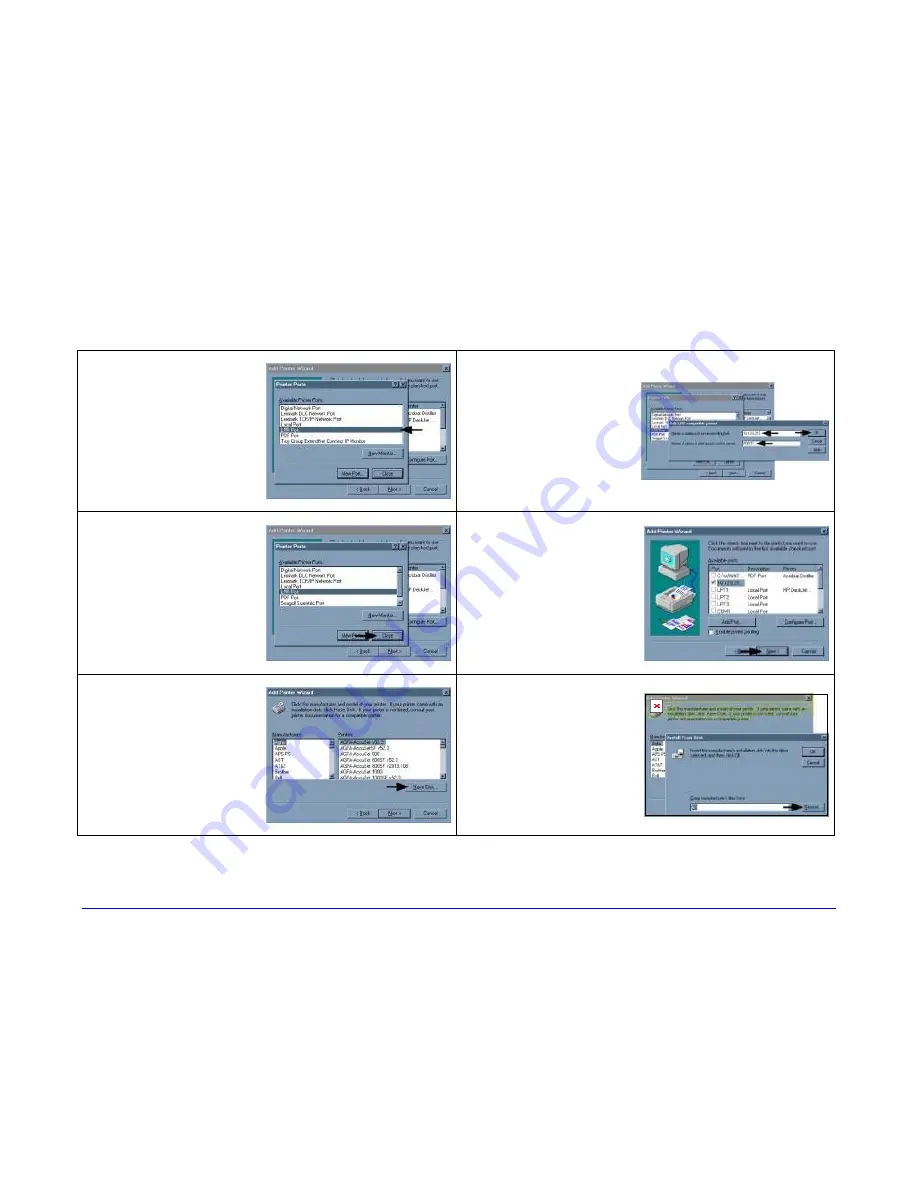
H-Class
157
Windows NT 4.0 Driver and Port Installation
(continued)
3
Double-click LPR
Port.
4
In the top field
enter the IP
address of your
printer. In the
bottom field enter
PORT1. When
finished click OK.
5
Click Close.
6
Click Next.
7
Click on Have Disk.
8
Insert the
Accessories CD-
ROM and click
Browse.
Summary of Contents for H-4212
Page 1: ...Operator s Manual ...
Page 2: ......
Page 6: ......
Page 16: ...6 H Class ...
Page 40: ...30 H Class ...
Page 86: ...76 H Class ...
Page 142: ...132 H Class ...
Page 146: ...136 H Class ...
Page 150: ...140 H Class ...
Page 158: ...148 H Class ...
Page 162: ...152 H Class ...
Page 176: ...166 H Class ...
Page 180: ......




























