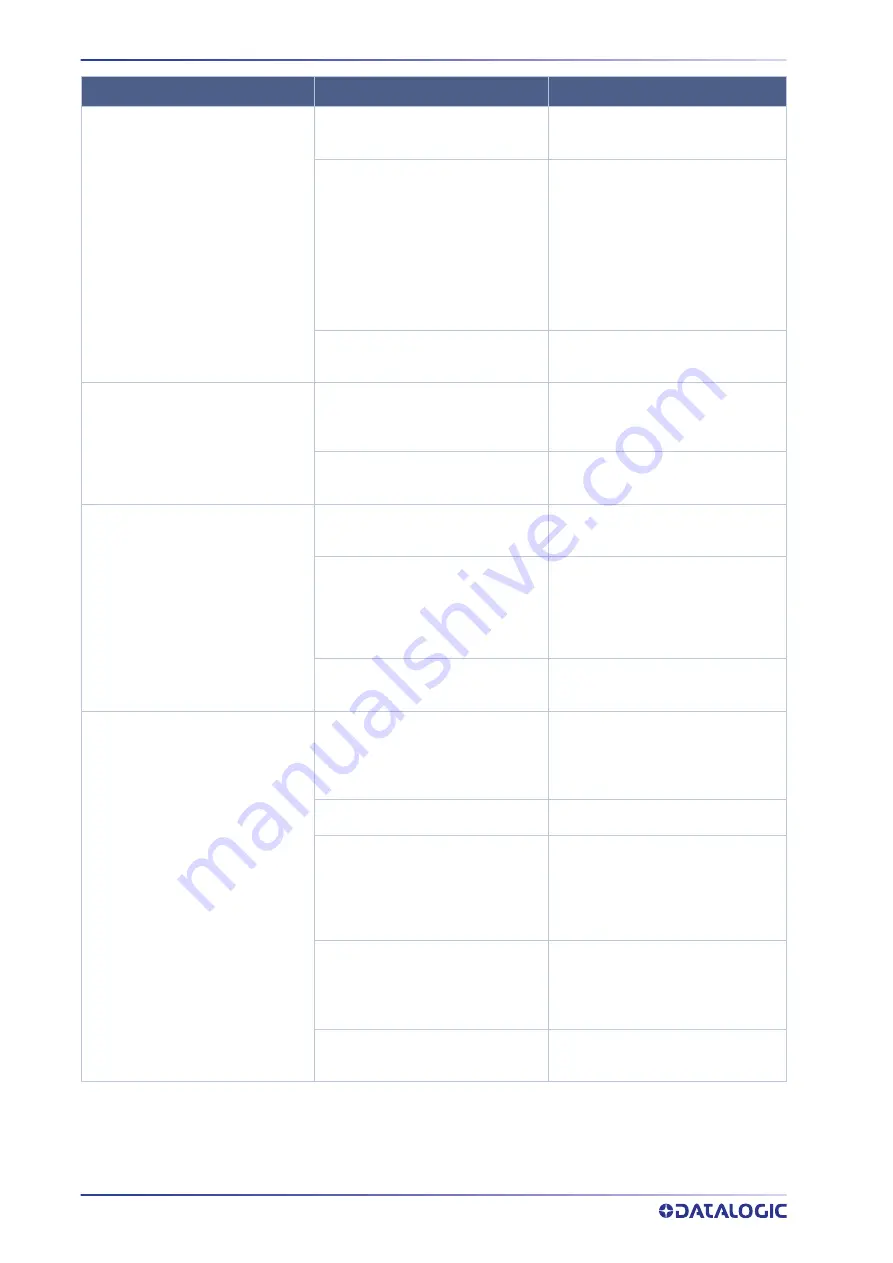
TECHNICAL SUPPORT
90
AREX™ 400
Laser marker doesn't start to engrave
using external START_MARKING signal on
the Command Box connector
STOP_MARKING signal is active
Check that the STOP_MARKING signal on
the Command Box connector is not set to
HIGH level
START_MARKING signal incorrect timing
- Check the START_MARKING signal on
the Command Box connector (see “Com-
mand Box (Laser Control)” on page 35).
HIGH level pulsed signal start the marking
process (refers to Lighter™ user's manual
“Setting I/O parameters” paragraph to set
the signal properties)
- Use Lighter™ System Test to check
external START_MARKING and
STOP_MARKING signals
Lighter™ is not set in AUTO MODE /
WORK MODE
Check that Laser Engine is set in AUTO
MODE or that Laser Editor is set in WORK
MODE
Laser marker doesn't start to engrave
using the START MARKING button on the
frontal rack Console
STOP_MARKING signal is active
Check that the STOP_MARKING signal on
the Command Box connector is not set to
HIGH level (see “Command Box (Laser
Control)” on page 35)
Lighter™ is not set in AUTO MODE /
WORK MODE
Check that Laser Engine is set in AUTO
MODE or that Laser Editor is set in WORK
MODE
Laser marker doesn't start to engrave
using an external photocell
STOP_MARKING signal is active
Check that the STOP_MARKING signal on
the Command Box connector is not set to
HIGH level
Incorrect photocell type or incorrect con-
nection
Check that the photocell is compatible
with the laser marker (see “Photocell” on
page 38). HIGH level pulsed signal start
the marking process (refers to Lighter™
user's manual "Setting I/O parameters"
paragraph to set the signal properties)
Lighter™ is not set in AUTO MODE /
WORK MODE
Check that Laser Engine is set in AUTO
MODE or that Laser Editor is set in WORK
MODE
Laser marker doesn't work in Marking On
Fly mode
MOF is not enabled or not configured
- Use the Laser Engine MOF wizard to
setup the laser marker (refers to Lighter™
User's Manual)
- Check that the MOF MODE is enabled
(refers to Lighter™ User's Manual)
Laser Engine is not set in AUTO MODE
Check that Laser Engine is set in AUTO
MODE (refers to Lighter™ User's Manual)
Incorrect encoder's type or connection
- Check that the encoder is compatible
with the laser marker (see “Encoder” on
page 38)
- Check that the encoder is working using
Laser Engine MOF wizard (refers to
Lighter™ User's Manual)
Incorrect photocell type or connection
- Check that the photocell is compatible
with the laser marker
- Check that the photocell is working using
Laser Engine MOF wizard (refers to
Lighter™ User's Manual)
Inappropriate layout
Check that the layout to engrave is com-
patible, in terms of marking time, with the
MOF application
PROBLEM DESCRIPTION
POSSIBLE CAUSE
ACTION
















































