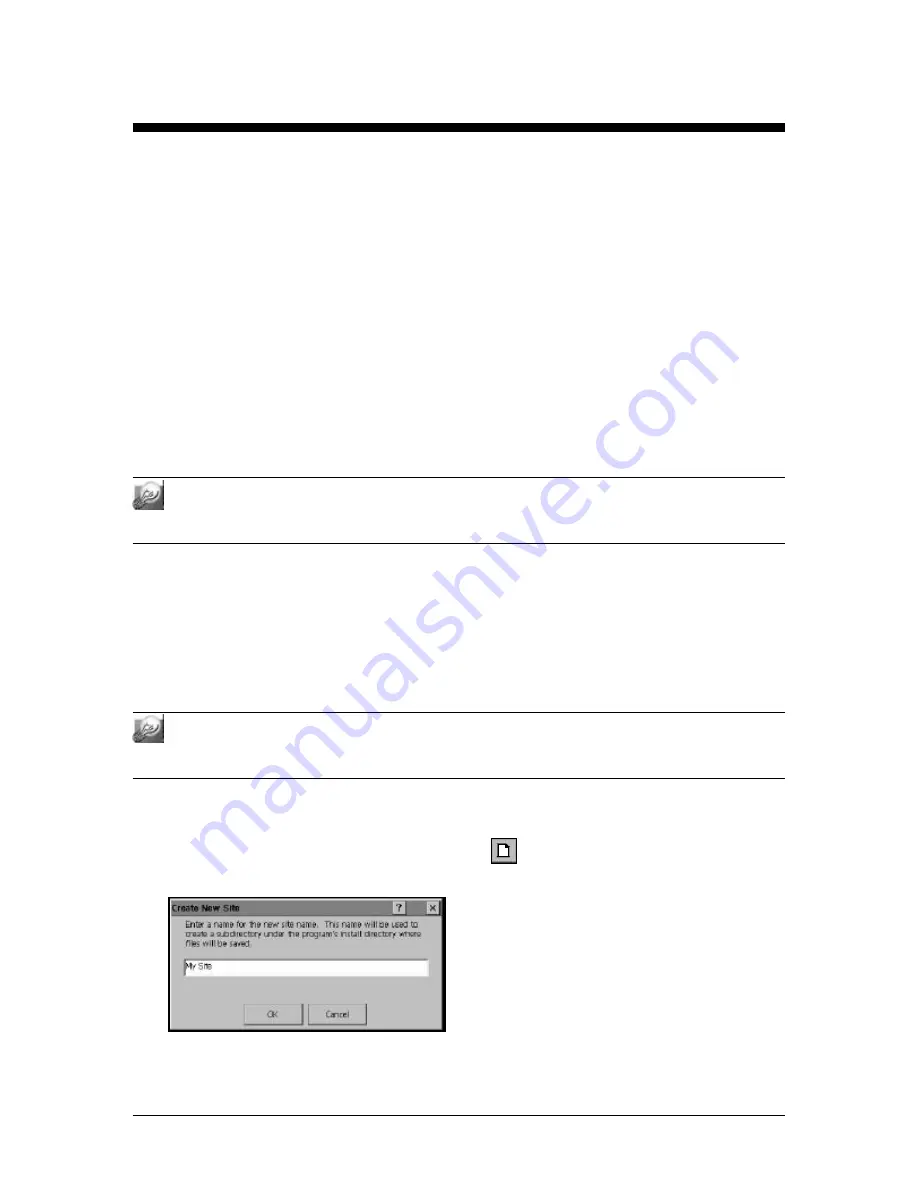
M.A.Ch.10/100 Diagnostic Analyzer 09/00
10
Site Management
The M.A.Ch.10/100 software allows the user to create multiple sites for storing data and
configurations. While there is a default site, the M.A.Ch.10/100 allows user the
opportunity to create a site database of configuration and captured data. Each site can be
customized and is stored independently on the host system. For example, if you have
multiple campuses in one city, and you would like to store information about each
campus as a separate database, create a new site for each campus and save the
customization settings for each campus. There are certain configuration parameters that
are not site specific such as the Global Host Ping list, industry standard Cable NVP
Values, etc.
Other site information including a Site Host Ping list, captured data, and other IP
configuration settings are unique to each site database. This is very handy for third party
maintenance companies requiring specialized site information for different customer
locations.
For backup, data security and reduced memory requirements on Windows CE devices, all
site information (including captured data) can be saved to either memory cards or your
workstation. This may not be a critical issue for laptops or workstations.
Creating a New Site
The first thing you need to do is to configure the
M.A.Ch.10/100
for the site being tested.
You can set up as many new sites as you want. You can use the default site that comes
with the M.A.Ch.10/100 software or you can set up your own custom site. The default
site is already configured to work for most situations. However, it is important to save the
site at least once.
You must either create a new project or open an existing project before setting
parameters and other options.
If you choose to use the default project, you must
still save your settings.
To begin using the M.A.Ch.10/100, you must first configure the device for the site being
tested. To do this:
1. Select
New
from the
File
menu (or click the
button). The
Create New Site
dialog opens.
Create New Site











































