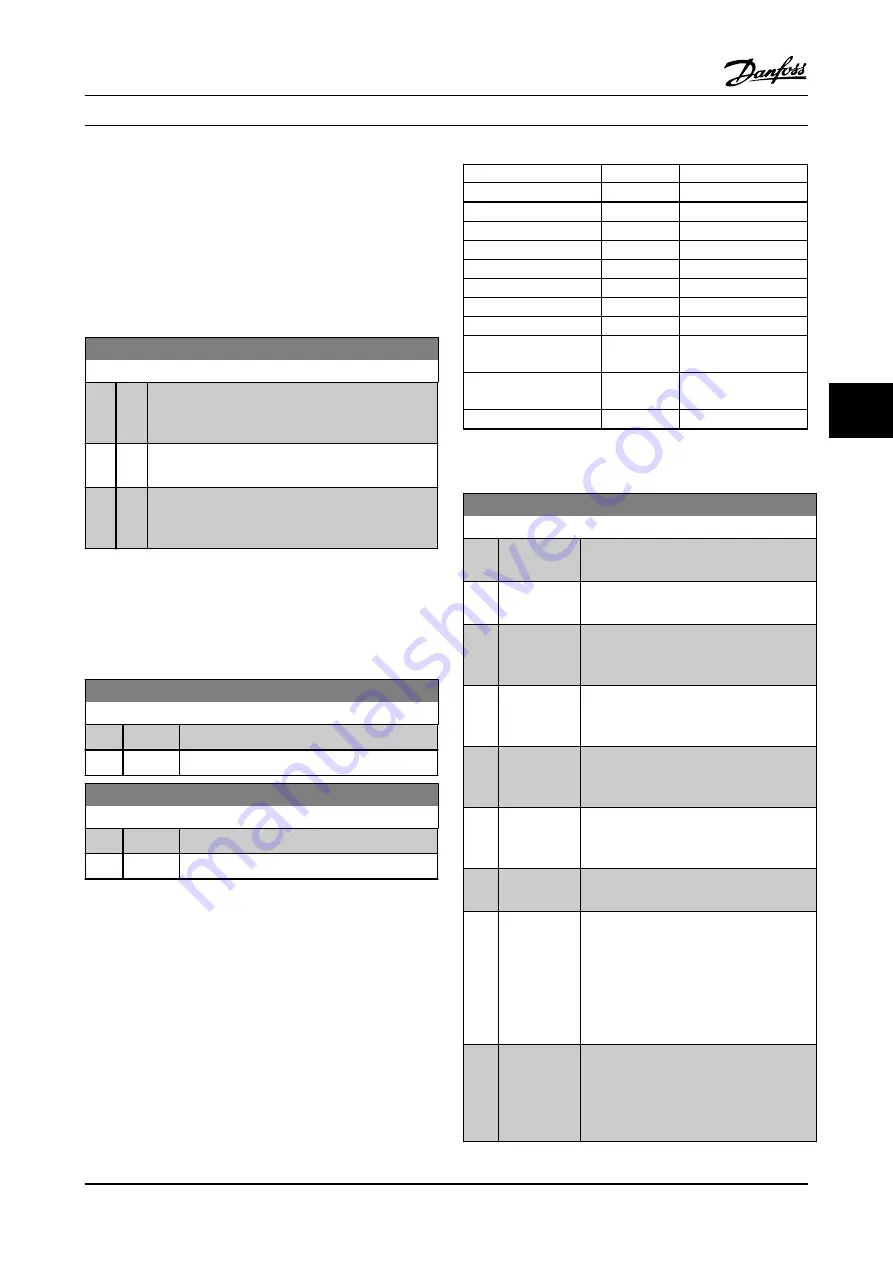
6.4 5-** Digital I/O Mode
6.4.1 5-0* Digital I/O Mode
Parameters for configuring the input and output using
NPN and PNP.
These parameters cannot be adjusted while motor is
running.
5-00 Digital I/O Mode
Option:
Function:
Digital inputs and programmed digital outputs are
pre-programmable for operation either in PNP or NPN
systems.
[0]
*
PNP Action on positive directional pulses
(↕)
. PNP systems
are pulled down to GND.
[1]
NPN Action on negative directional pulses
(↕)
. NPN
systems are pulled up to + 24 V, internally in the
filter.
NOTE!
Once this parameter has been changed, it must be
activated by performing a power cycle.
This parameter cannot be adjusted while the motor is
running.
5-01 Terminal 27 Mode
Option:
Function:
[0]
*
Input
Defines terminal 27 as a digital input.
[1]
Output
Defines terminal 27 as a digital output.
5-02 Terminal 29 Mode
Option:
Function:
[0]
*
Input
Defines terminal 29 as a digital input.
[1]
Output
Defines terminal 29 as a digital output.
6.4.2 5-1* Digital Inputs
Parameters for configuring the input functions for the
input terminals.
The digital inputs are used for selecting various functions
in the filter. All digital inputs can be set to the following
functions:
Digital input function
Select
Terminal
No operation
[0]
All *term 32, 33
Reset
[1]
All
Stop inverse
[6]
All
Start
[8]
All *term 18
Latched start
[9]
All
Set-up select bit 0
[23]
All
Set-up select bit 1
[24]
All
Pulse input Time Based
[32]
29, 33
Follower AF # 1 Run
Feedback
[99]
All
Follower AF # 2 Run
Feedback
[100]
All
Sleep
[101]
T18, T19, T27, T29
Functions dedicated to only one digital input are stated in
the associated parameter.
5-10 Terminal 18 Digital Input
Option:
Function:
[0]
No operation
No reaction to signals transmitted to the
terminal.
[1]
Reset
Resets filter after a TRIP/ALARM. Not all
alarms can be reset.
[6]
Stop inverse
Stop Inverted function. Generates a stop
function when the selected terminal goes
from logical level ‘1’ to ‘0’.
[8]
*
Start
(Default Digital input 18): Select start for a
start/stop command. Logic ‘1’ = start, logic
‘0’ = stop.
[9]
Latched Start
The filter starts, if a pulse is applied for
min. 2 ms. The filter stops when Stop
inverse is activated.
[23]
Set-up select
bit 0
Select Set-up select bit 0 or Select Set-up
select bit 1 to select one of the four set-
ups. Set
to Multi Set-up.
[24]
Set-up select
bit 1
(Default Digital input 32): Same as Set-up
select bit 0 [23].
[32]
Master cmd
pulse in
Time-based pulse input measures the
duration between flanks. This gives a
higher resolution at lower frequencies, but
is not as precise at higher frequencies. This
principle has a cut-off frequency which
makes it unsuited for encoders with very
low resolutions (e.g., 30 ppr) at low speeds.
[99]
Follower AF
#1 Run
Feedback
Do not program this setting. It is done
automatically for paralleling. See
300-40 Master Follower Selection
and
for more infomation
about paralleling.
How to Program
VLT Active Filter AAF 00x
MG.90.V2.22 - VLT
®
is a registered Danfoss trademark
6-11
6
6
















































