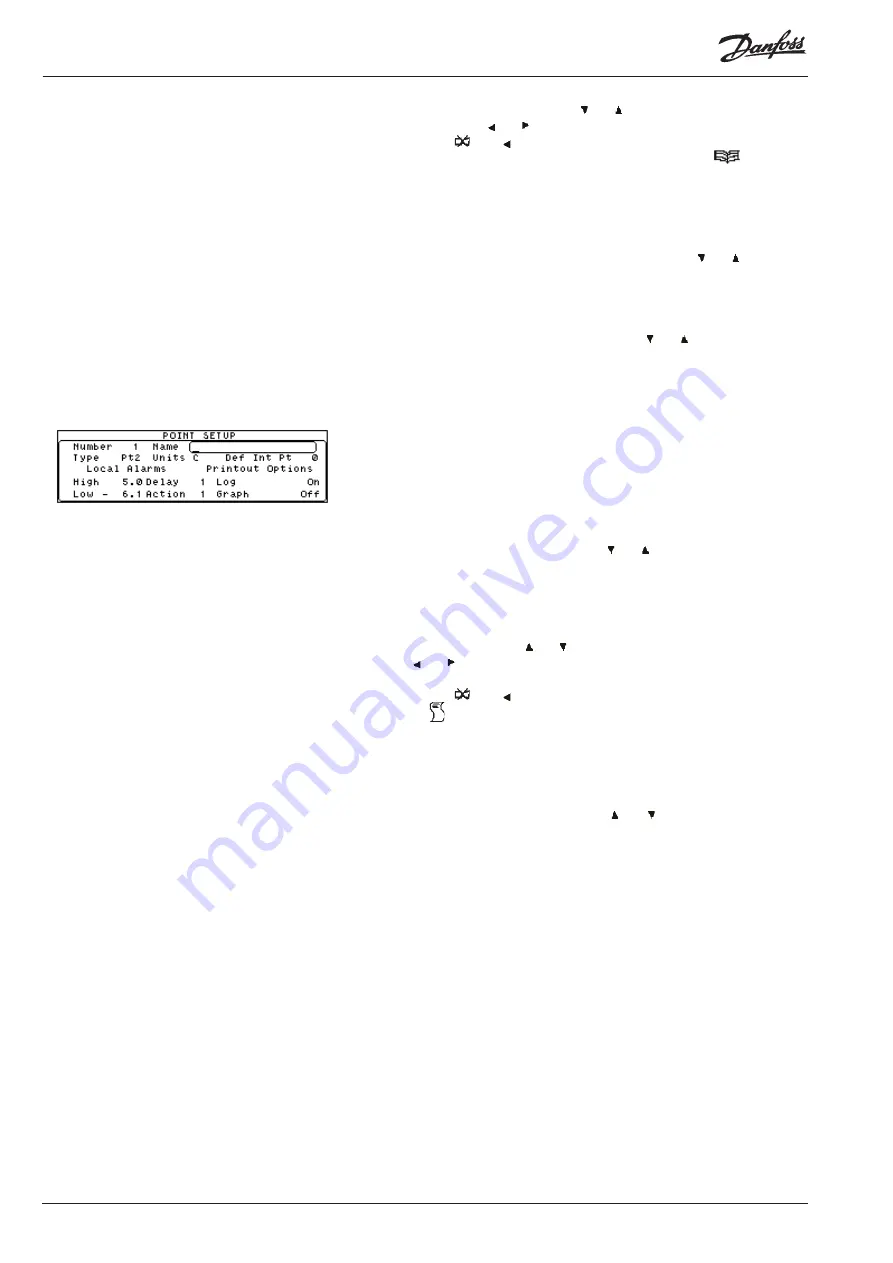
16
Manual RS.8A.N5.0 © Danfoss 10-007
m Version 3.11
Setting the Point Details
Selecting a Point Number
Name
Setting the Point Type
Setting Temperature Units
Setting Date Format
Enter the installation name using the ‘ ’ or ‘ ’ keys to cycle through the
character list and the ‘ ’ or ‘ ’ key to move the cursor left or right respectively.
You can use the ‘ ‘ and ‘ ’ keys together to delete the character before the
cursor. When the installation name is complete, press ‘
↵
’, then '
' to return
to the Setup Menu. Next time you display the Point Overview screen the
installation name will appear at the top of the screen.
The m's temperature unit of measurement can be set to either fahrenheit or
centigrade. To select the temperature unit, press the '
↵
' key to move the active
field box around the 'temperature units' field, then use the ‘ ’ or ‘ ’ key to
toggle between fahrenheit and centigrade.
The date format of the m unit can be set to either 'DD/MM' or 'MM/DD'. To
select the date format required, press the '
↵
' key to move the active field box
around the 'temperature units' field, then use the ‘ ’ or ‘ ’ key to toggle
between 'DD/MM' and 'MM/DD'.
To set up the details of an individual point, select the Point Setup option from
the Setup Menu. The Point Setup screen is displayed with the point number
displayed in the top left hand field.
To select a different point number, use the ‘ ’ or ‘ ’ key. As each number is
selected, the settings for the selected point are displayed.
To set the name of an individual point, ensure that the cursor is on the correct
point number and press ‘
↵
’. The cursor will move to the Name field. Enter the
installation name using the ‘ ’or ‘ ’ keys to cycle through the character list
and the ‘ ’ or ‘ ’ key to move the cursor left or right respectively. A maximum
of 18 characters can be entered into this field.
You can use the ‘ ‘ and ‘ ’ keys together to delete the character before the
cursor and ‘ ‘ to change case. When the installation name is complete, press
‘
↵
’. The edit box will move onto the next field.
To set the point type, repeatedly press ‘
↵
’ to cycle through the fields until the
Type field is highlighted. The input type code refers to the input connected to
that point. This can be altered by using the ‘ ’ or ‘ ’ keys to scroll through the
list of available types, which are defined as follows.
Off
No input connected
RTD
PT1000 temperature probe (-100 to +100°C)
PT1000 Version Only
PT1
Low temp. thermistor probe (-80 to 0°C)
Thermistor Version Only
PT2
Standard thermistor probe (-40 to +40°C)
Thermistor Version Only
PT3
High temp. thermistor probe (0 to +100°C)
Thermistor Version Only
EKS
EKS111 probe (-35 to +85°)
PT1000 Version Only
Low
Not applicable
Eno
Equipment (normally-open)
Enc
Equipment (normally-closed)
Dno
Defrost interlock (normally-open)
Dnc
Defrost interlock (normally-closed)
420
4-0 mA input*
Cf1
Programmable curve No.1 - input is cross-referenced
to a table held in memory.
Cf2
Programmable curve No. - input is cross-referenced
to a table held in memory.
Cf3
Programmable curve No.3 - input is cross-referenced
to a table held in memory.
Cf4
Programmable curve No.4 - input is cross-referenced
to a table held in memory.
















































