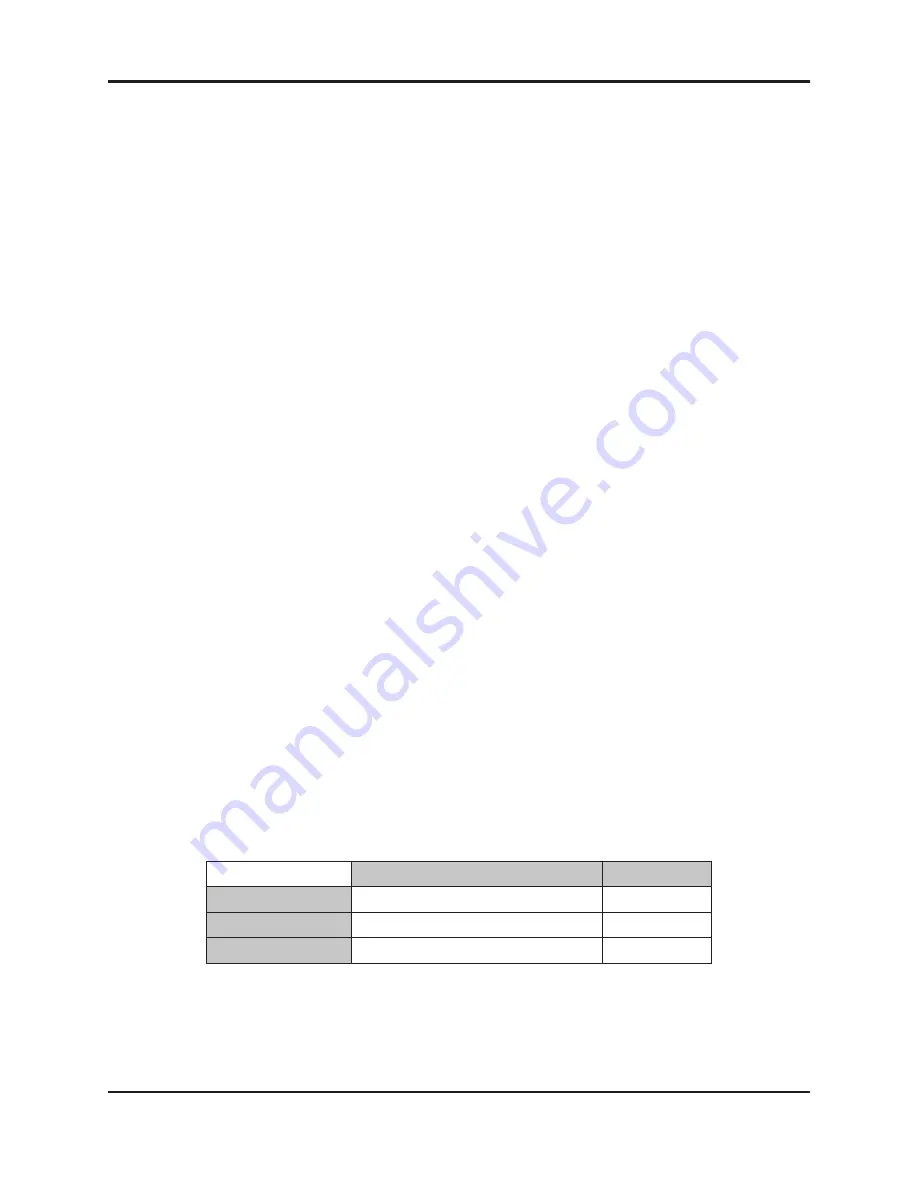
Dugan Models E-1 and E-1A User Guide
40
Controls
The Master controls, located on the far right, include
reset, system, meters, OVERRIDE
,
PRESET
, and
MUTE
. A set of buttons appears for each active group.
Reset
Press the
reset
button to restore the unit to its default settings.
System
When multiple Dugan
units
are linked, groups a, b, and c span linked units and operate
as independent automatic mixers.
It is possible to have multiple
systems
of linked units on your network. These units
will all appear in the top pane. The Model E-1A allows 16 systems in a network.
In the rare instance that requires multiple systems:
1.
Select the first unit to include in the system by clicking it in the top pane.
2.
Click the
system
button and select a unique number for that system.
3.
Repeat for each unit in that physically linked system, making sure to use the same
number for each unit in the system.
4.
Repeat steps 1–3 for each system.
Eight or Sixteen Channel Mode
When the Model E-1A is set for digital I/O, the
8-16 Ch
switch appears in the Master
section. Set the switch to the desired mode. In
16 Ch
mode, the rear panel
LINK
con-
nectors are used for audio I/O for channels 9–16 instead of linking.
Meters
Click on the Master
meters
button to toggle through the three meter display modes.
Table 4-2
Meter modes
Group Master Modes
A set of group master mode buttons appears in the Master Pane for each group in use.
Meter Displays
Meter Color
auto mix gain
action of the Dugan Speech System
green
input
input level
yellow
output
output level
blue
Summary of Contents for E-1
Page 4: ......
Page 10: ...Dugan Models E 1 and E 1A User Guide 10 ...
Page 28: ...Dugan Models E 1 and E 1A User Guide 28 ...
Page 42: ...Dugan Models E 1 and E 1A User Guide 42 ...
Page 50: ...Dugan Models E 1 and E 1A User Guide 50 ...
Page 52: ......



























